Loading ...
Loading ...
Loading ...
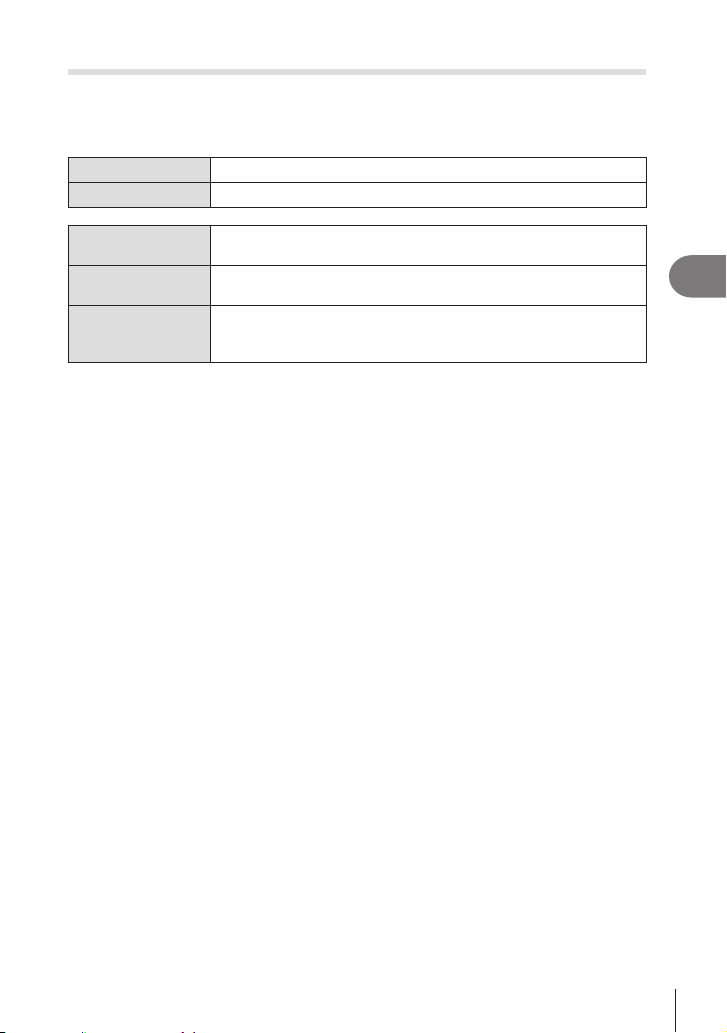
103
EN
Shooting Settings
4
Focus Peaking Options (Peaking Settings)
PASMB
n
Highlight objects using color outlines. This makes objects that are in focus easier to
see during manual focus and the like.
Button
A button to which [Peaking] has been assigned n I NFO button
Menu
MEN U n AF n6. MF n Peaking Settings
Peaking Color
Choose the focus peaking color.
[White] / [Black] / [Red] / [Yellow]
Highlight Intensity
Choose the focus peaking level.
[Low] / [Normal] / [High]
Image Brightness
Adj.
Adjust background brightness to make focus peaking easier to see.
[O]: Normal display.
[On]: Adjusts background brightness.
• When [On] is selected for [Image Brightness Adj.], the live view display may be brighter or
Using Focus Pe a king
The following options are available for using focus peaking.
• Assigning [Peaking Settings] to a control using [KButton Function] or [nButton
Function]: Focus peaking can be assigned to a control by selecting [Peaking] for
[KButton Function] (P. 208) or [nButton Function] (P. 208). Pressing the button
enables focus peaking. [Peaking] can also be selected for [Multi Function] (P. 215).
• Using [Peaking] for [MF Assist]:
If [Peaking] is selected for [MF Assist], focus peaking will activate automatically when the
lens focus ring is rotated.
%Press the I N FO button to view peaking options.
Loading ...
Loading ...
Loading ...
