Loading ...
Loading ...
Loading ...
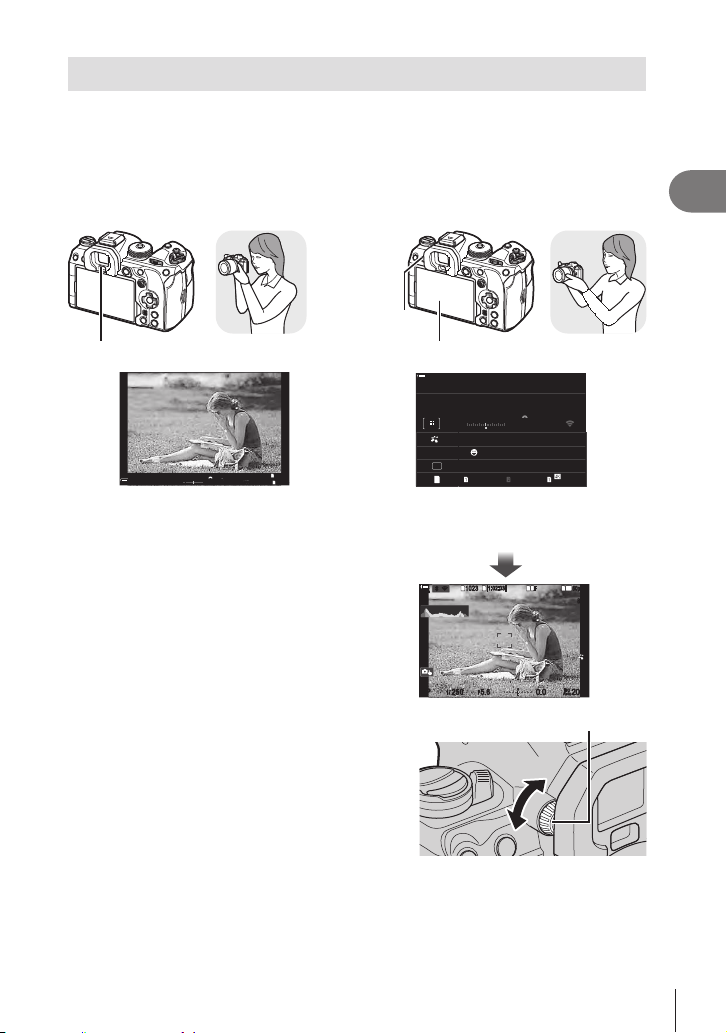
37
EN
Shooting
2
Switching between displays
also show information on camera settings. Options are available for controlling display
switching and choosing the information shown.
The camera monitor displays the super control panel (P. 69) by default.
Framing photos in the viewnder Framing photos in the monitor
Monitor
u (LV )
button
200200
ISO
Auto
ISO
Auto
WB
Auto
WB
Auto
1
1
[
1
:
02
:
03
]
[
1
:
02
:
03
]
10231023
PP
100
%
100
%
0.00.0
00
+
-
1
/
250
1
/
F
250
5.65.6
F
p
YF
1023 1:02:03
S-IS Auto
±
0.3
2022.02.01 16:30:43
0.0
5.6 200250P
Small
S-AF
4 : 3
1/
Auto
ISO
YF
0
60p L
-
8
Off
#
x
G
3
0
+
-
r
100
%
100
%
±
F
WB Auto
The monitor shows the super control panel.
It changes to live view when you press the
u (LV ) button.
u (LV ) button
1
10231023
P
1
/
250
P
1
/
F
250 5.65.6
1
1
[
1
:
02
:
03
][
1
:
02
:
03
]
FF
60p60p L
-
8L
-
8
S
-
AFS
-
AF
33
200200
L
1
4K
ISO
Auto
ISO
Auto
F
00
+
-
0.00.0
100
%
100
%
rr
O
O
•
diopter adjustment dial.
Diopter adjustment dial
%
g
eye sensor (Eye Sensor Settings)” (P. 250)
Loading ...
Loading ...
Loading ...
