Loading ...
Loading ...
Loading ...
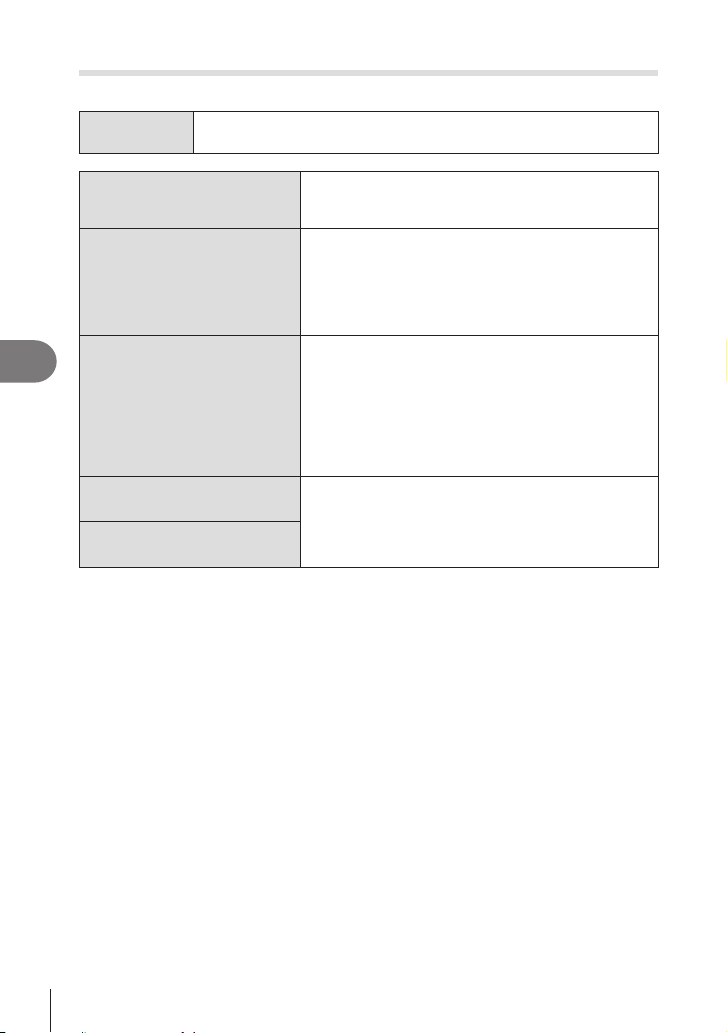
234
EN
Customizing the Camera
6
Framing Guide Options (KGrid Settings / nGrid Settings)
PASMB
n
Menu
MEN U n G n 5. Grid/Other Displays n KGrid Settings
MEN U n G n 5. Grid/Other Displays n nGrid Settings
Display Color
Choose the displayed color.
[Preset 1]: The settings of [Color of Preset 1] are used.
[Preset 2]: The settings of [Color of Preset 2] are used.
Exclusive for n
(nGrid Settings only)
Choose whether to use a movie-exclusive setting when
displaying guides in n (movie) mode.
[O]: Use the same setting as when in still photography
mode.
[On]: Use the settings dedicated to movie recording
mode.
Displayed Grid
Select the type of guides displayed. Choose from:
[O] / [w] / [x] / [1] / [y] / [X] / [x] (KGrid
Settings only)
• When [x] is selected, the guides are adjusted for
a 16:9 movie frame when movies are shot in still
photography mode. Depending on the option selected
for [nK], the guides may be displayed with an
aspect ratio of 17:9.
Color of Preset 1
[R]: Increase the number to emphasize the red tint.
[G]: Increase the number to emphasize the green tint.
[B]: Increase the number to emphasize the blue tint.
[α]: Increase the number to make the color of the
guides deeper.
Color of Preset 2
#
%The settings made here are also used when [qStyle 3] is selected for [EVF Style].
Loading ...
Loading ...
Loading ...
