Loading ...
Loading ...
Loading ...
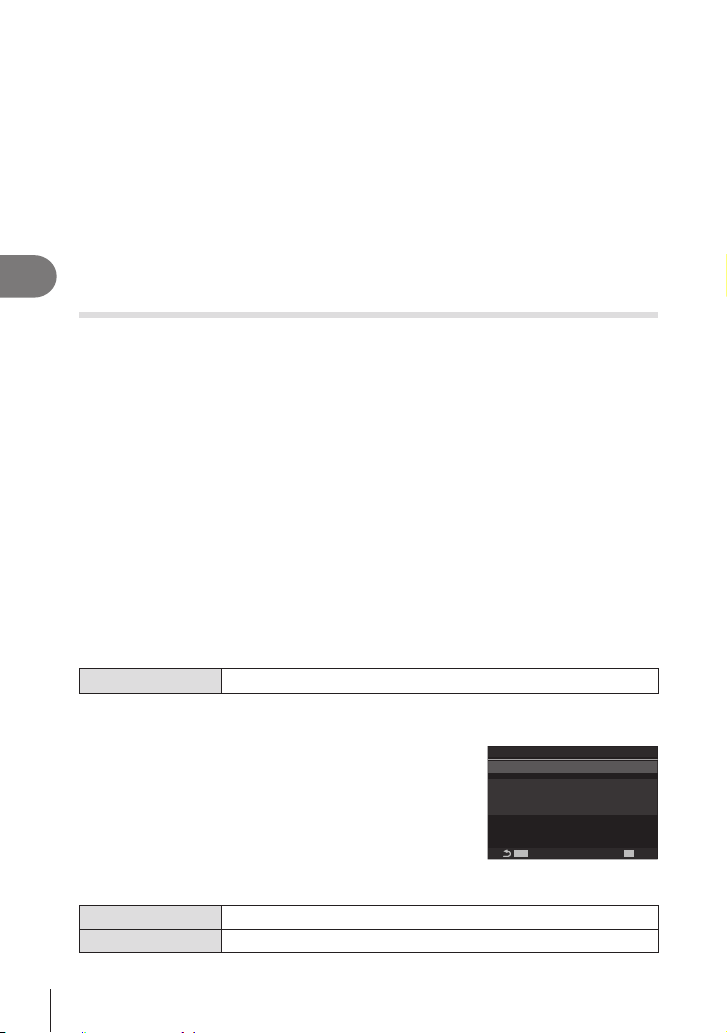
160
EN
Shooting Settings
4
3
Take pictures.
# [Frame Rate] will be [Normal] during live ND photography.
# The upper limit for [K ISO] during live ND photography is ISO 800. This also applies
when [Auto] is selected for [K ISO].
# The following cannot be used:
HDR, High Res Shot, multiple exposure, keystone compensation, bracketing, focus
stacking, interval-timer photography, K
# When Live ND Shooting is enabled, [Drive j/Y] is set to [♥
o
]. [♥Y12s] (Silent self-
timer 12s), [♥Y2s] (Silent self-timer 2s) and [♥YC] (Silent custom self-timer) can be set.
#
the image sensor, and consequently very bright subjects may be overexposed.
Increasing Depth of Field (Focus Stacking)
PASM
B
n
shot. The camera takes a series of shots at focus distances both in front of and behind
the current focus position and creates a single image from the areas that are in focus
in each shot.
Choose this option if you want all areas of the subject in focus in photographs taken at
short ranges or wide apertures (low f-numbers). The pictures are taken in silent mode
using the electronic shutter.
# The composite image is recorded in JPEG format, regardless of the option selected for
image quality.
# The composite image is enlarged 7% horizontally and vertically.
# Shooting will end if focus or zoom is adjusted after the shutter button has been pressed all
the way down to start focus stacking photography.
# If focus stacking fails, the camera will record the selected number of photos without
creating a composite image.
# This option is available only with lenses that support focus stacking. See our website for
information on compatible lenses.
#
Menu
MEN U n
‘
n1. Computational Modes n Focus Stacking
Ena bling Focus Sta cking
1
Use FG to select [Focus Stacking] and press the
Q button.
2
Use FG to select [On] and press the Q button.
MENUMENU
OK
5
8
Focus Stacking
Set number of shots
Set focus differential
#
Charge Time
Off
0sec
Focus Stacking
Focus Stacking setting
screen
O Pictures are taken without using this function.
On
Loading ...
Loading ...
Loading ...
