Loading ...
Loading ...
Loading ...
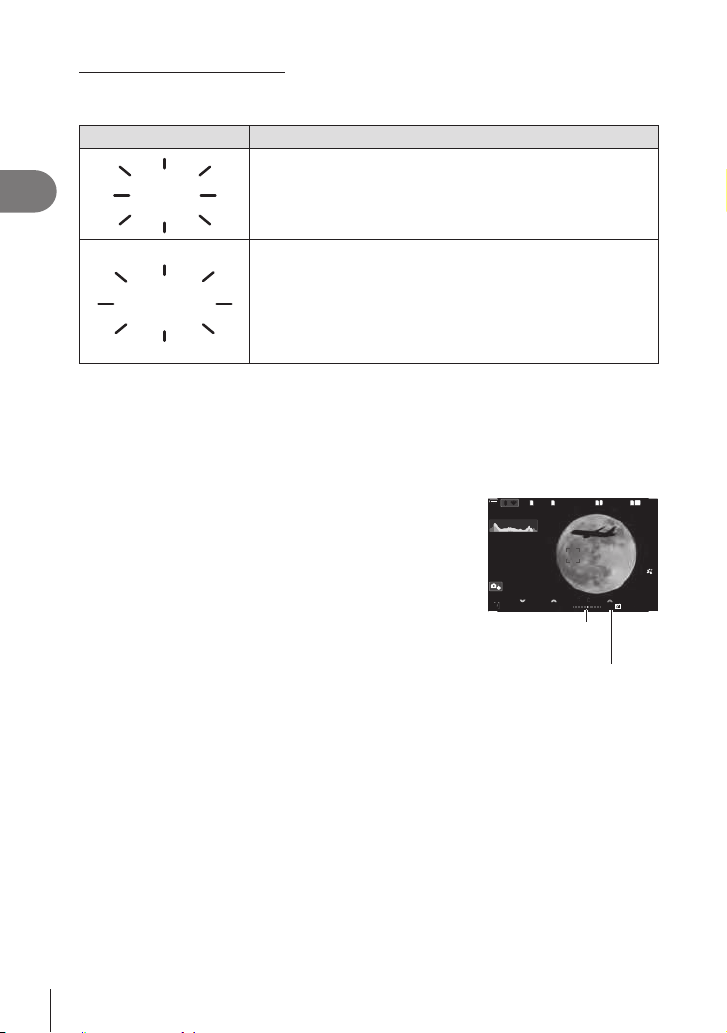
50
EN
Shooting
2
Subject Too Dark or Too Bright
If the camera is unable to achieve optimal exposure with [Auto] selected for [K ISO],
Display Problem/solution
L80L80
ISO ISO
AutoAuto
Overexposure.
• Choose a higher aperture value or faster shutter speed.
ISO ISO
AutoAuto
2560025600
Underexposure.
• Choose a lower aperture value or slower shutter speed.
• If the warning does not clear from the display, choose a higher
value for ISO sensitivity. g
“Changing ISO sensitivity (ISO)”
(P. 113), “Setting the range of ISO sensitivity values selected
in [Auto] mode (KISO-A Upper/Default / bISO-A Upper/
Default)” (P. 114)
Using Ex posure Compensat ion in M ode M
In mode M, exposure compensation is available when [Auto] is selected for [K ISO].
Because exposure compensation is performed by adjusting ISO sensitivity, aperture
g “Changing ISO sensitivity (ISO)” (P. 113),
“Setting the range of ISO sensitivity values selected in [Auto] mode (KISO-A Upper/Default
/ bISO-A Upper/Default)” (P. 114)
1
Hold the F button and rotate the front or rear dial.
• Exposure compensation is added to the exposure
BKTBKT S
-
OVFS
-
OVF
00
+
-
0.00.0
MM
1
10231023
1
/
2501
/
F
250 5.65.6
1
1
[
1
:
02
:
03
][
1
:
02
:
03
]
FF
60p60p L
-
8L
-
8
S
-
AF
S
-
AF
33
L
1
4K
F
100
%
100
%
rr
OO
200200
ISO
Auto
ISO
Auto
Exposure
compensation
Exposure
compensation plus
Loading ...
Loading ...
Loading ...
