Loading ...
Loading ...
Loading ...
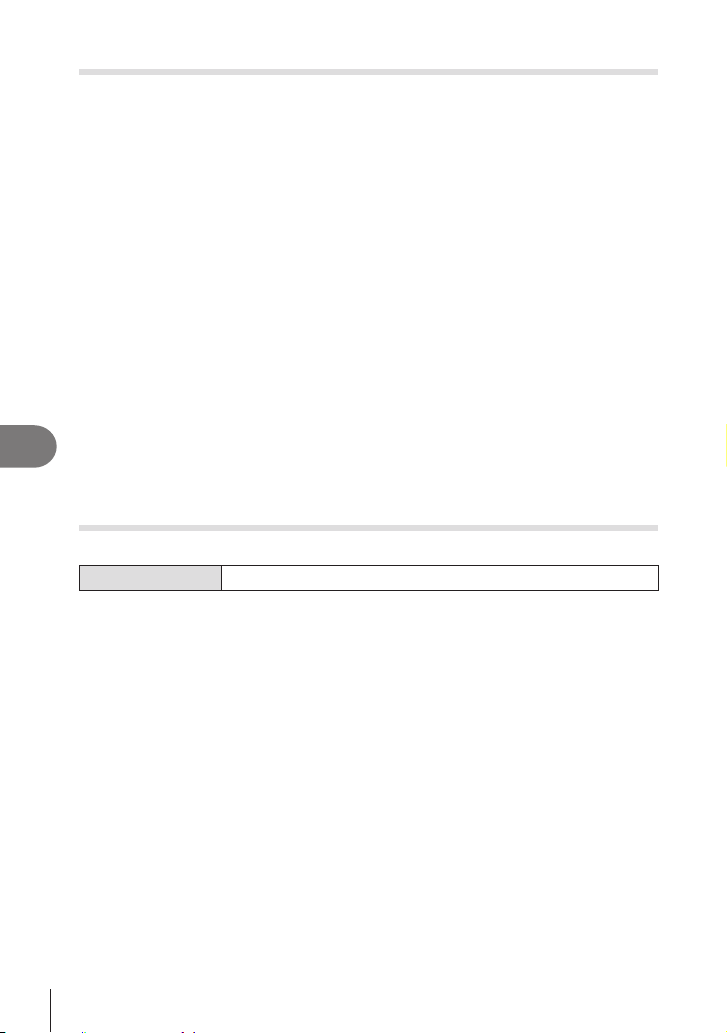
266
EN
Connecting the Camera to External Devices
8
Adding position information to images
Using the smartphone’s GPS function, you can add position information when taking
pictures with the camera.
• r<], set it to [Onr].
• If [Bluetooth] (P. 262) is set to [Onr], the camera will be on standby for wireless
connection.
1
Before taking pictures with the camera, launch OM Image Share and switch
on the position information addition function.
• When you are prompted to synchronize the clocks of the smartphone and the
camera, follow the guides displayed in OM Image Share.
2
Take pictures with the camera.
• When it is possible to add position information, g will be lit on the shooting screen.
When the camera cannot acquire position information, g blinks.
• It may take some time before the camera is ready to add position information when it
has been turned on or it has resumed from sleep mode.
• Position information will be added to pictures taken while g is displayed on the
screen.
• g is displayed on the screen when you view a picture that has position information.
• Position information is not added to movies.
3
function in OM Image Share.
Resetting smartphone connection settings (Reset d Settings)
You can restore smartphone connection settings to default values.
Menu
MEN U n e n 4. Wi-Fi/Bluetooth n d Settings n Reset d Settings
%The following menu items will be reset.
[d
%To connect to a smartphone, start [Device Connection] again (P. 261).
Loading ...
Loading ...
Loading ...
