Loading ...
Loading ...
Loading ...
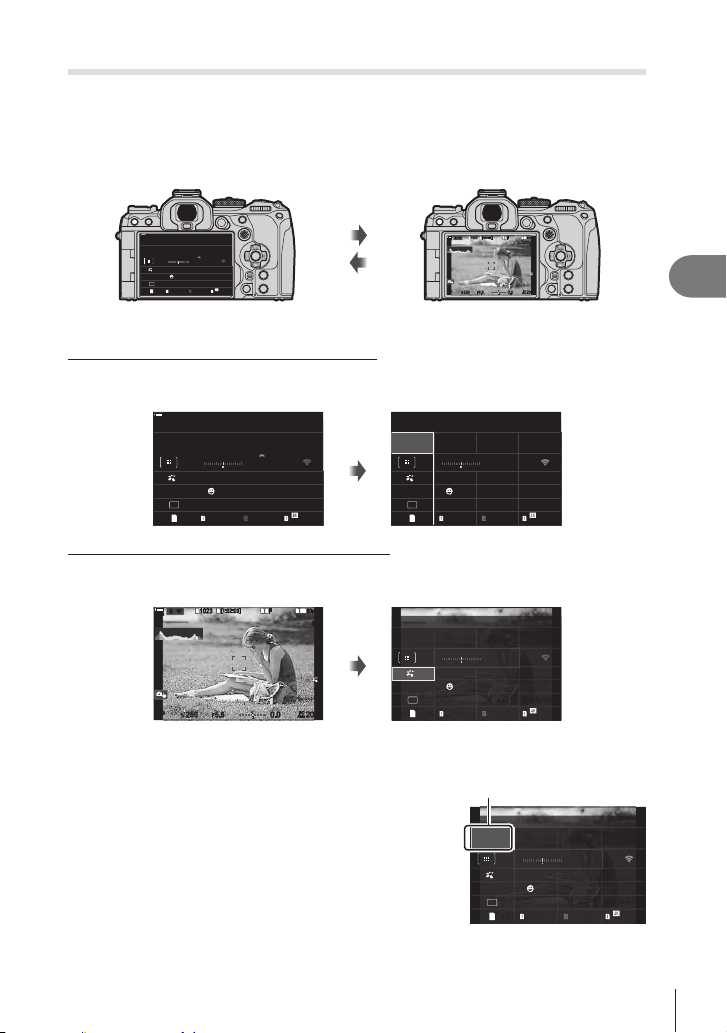
69
EN
Shooting Settings
4
The Super Control Panel/LV Super Control Panel
The super control panel/LV super control panel lists shooting settings and their current
control panel when framing shots in the monitor (“live view”).
• In photo shooting mode, pressing the u (LV
photography and live view photography.
p
YF
1023 1:02:03
S-IS Auto
±
0.3
2022.02.01 16:30:43
0.0
5.6 200250P
Small
S-AF
4 : 3
1/
Auto
ISO
YF
0
60p L
-
8
Off
#
x
G
3
0
+
-
r
100
%
100
%
±
F
WB Auto
u
(LV button)
1
10231023
P
1
/
250
P
1
/
F
250 5.65.6
1
1
[
1
:
02
:
03
][
1
:
02
:
03
]
FF
60p60p L
-
8L
-
8
S
-
AFS
-
AF
33
200200
L
1
4K
ISO
Auto
ISO
Auto
F
00
+
-
0.00.0
100
%
100
%
rr
O
O
Live view photography
Super Control Panel (Viewnder Photography)
in the monitor at all times. Press the Q button to activate the cursor.
p
YF
1023 1:02:03
S-IS Auto
±
0.3
2022.02.01 16:30:43
0.0
5.6 200250P
Small
S-AF
4 : 3
1/
Auto
ISO
YF
0
60p L
-
8
Off
#
x
G
3
0
+
-
r
100
%
100
%
±
F
WB Auto
Q
p
YF
1023 1:02:03
±
S-IS Auto
±
0.3
0.0
5.6250P
Small
S-AF
4 : 3
1/
Auto
ISO
YF
60p L
-
8
Off
#
x
G
3
0
+
-
r
F
200
WB Auto
0
Shooting Mode
LV Super Control Panel (Live View Photography)
To display the LV super control panel in the monitor, press the Q button during live
view.
1
10231023
P
1
/
250
P
1
/
F
250 5.65.6
1
1
[
1
:
02
:
03
][
1
:
02
:
03
]
FF
60p60p L
-
8L
-
8
S
-
AFS
-
AF
33
200200
L
1
4K
ISO
Auto
ISO
Auto
F
00
+
-
0.00.0
100
%
100
%
rr
O
O
Q
p
YF
1023 1:02:03
S-IS Auto
±
0.3
Natural
0.0
5.6250P
Small
S-AF
4 : 3
1/
Auto
ISO
YF
60p L
-
8
Off
#
x
±
G
3
0
+
-
r
F
200
WB Auto
0
This section explains how to operate super control panel/LV super control panel using
[Face & Eye Detection] as an example.
1
Press the Q button.
• If you press the button during live view, the LV super
control panel will be displayed in the monitor.
• The last setting used will be highlighted.
Cursor
p
YF
4567 1:42:22
S-IS Auto
±
0.3
0.0
5.6250P
Small
S-AF
4 : 3
1/
Auto
ISO
YF
60p L
-
8
Off
#
x
G
3
0
+
-
s
200
WB Auto
0
Shooting Mode
Loading ...
Loading ...
Loading ...
