Loading ...
Loading ...
Loading ...
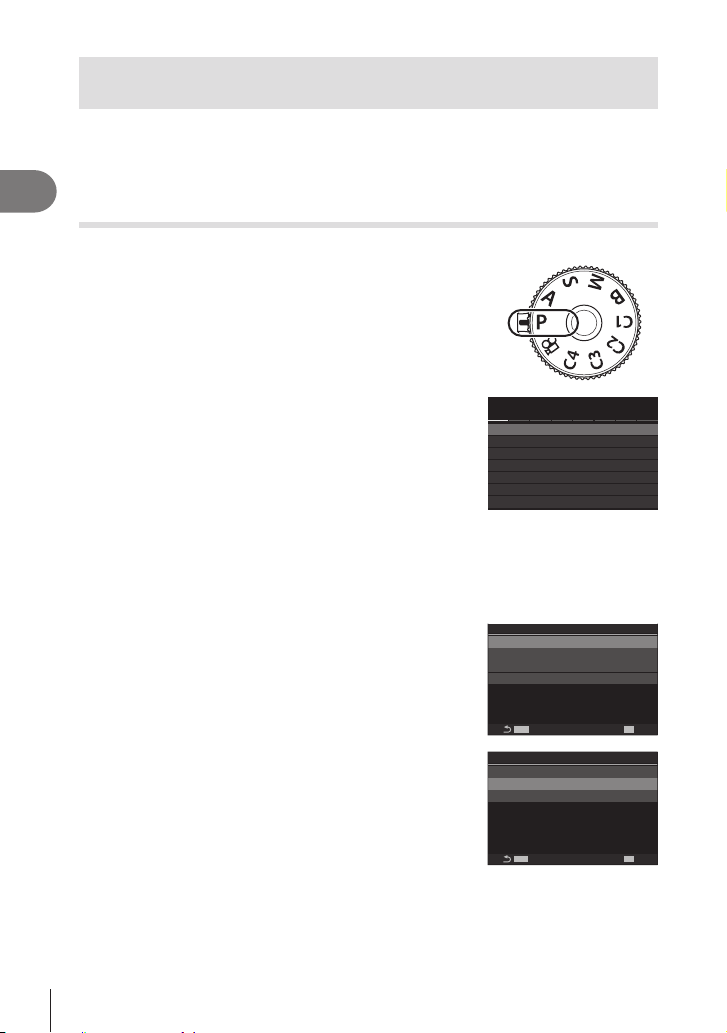
56
EN
Shooting
2
Saving Custom Settings to the Mode Dial
(C1 /C2 /C3/C4 Custom Modes)
Frequently-used settings and shooting modes can be saved as custom modes and
recalled as needed simply by rotating the mode dial. Saved settings can also be
recalled from the menus.
• Save settings to positions C1 through C4.
Saving Settings (Assign to Custom Mode)
PASMB
n
1
Choose a mode other than n and adjust settings
as desired.
• For information on the settings that can be saved, see
the menu list (P. 311).
2
Press the MEN U button to display the menus.
3
Highlight the _ tab using the front dial.
K
2
K
1
AF
My
n
q
G
e
K
1
Y
F
4:3
1.
K
K
Basic Settings/Image Quality
Custom Mode
Image Aspect
Image Review
Shading Comp.
Off
Off
K
K
Detailed Settings
4
Highlight [1. Basic Settings/Image Quality] using the
HI buttons or the rear dial.
5
Highlight [Custom Mode] using the FG buttons
and press the Q button.
6
Highlight the desired custom mode ([C1]–[C4])
using FG buttons and press the Q button.
• The menu for the selected custom mode will be
displayed.
MENU
OK
C2
C1
C3
C4
--
--
--
--
Custom Mode
7
Highlight [Assign] using the FG buttons and press
the Q button.
MENU
OK
C1
--
Assign
Recall
Save Settings Reset
Loading ...
Loading ...
Loading ...
