Loading ...
Loading ...
Loading ...
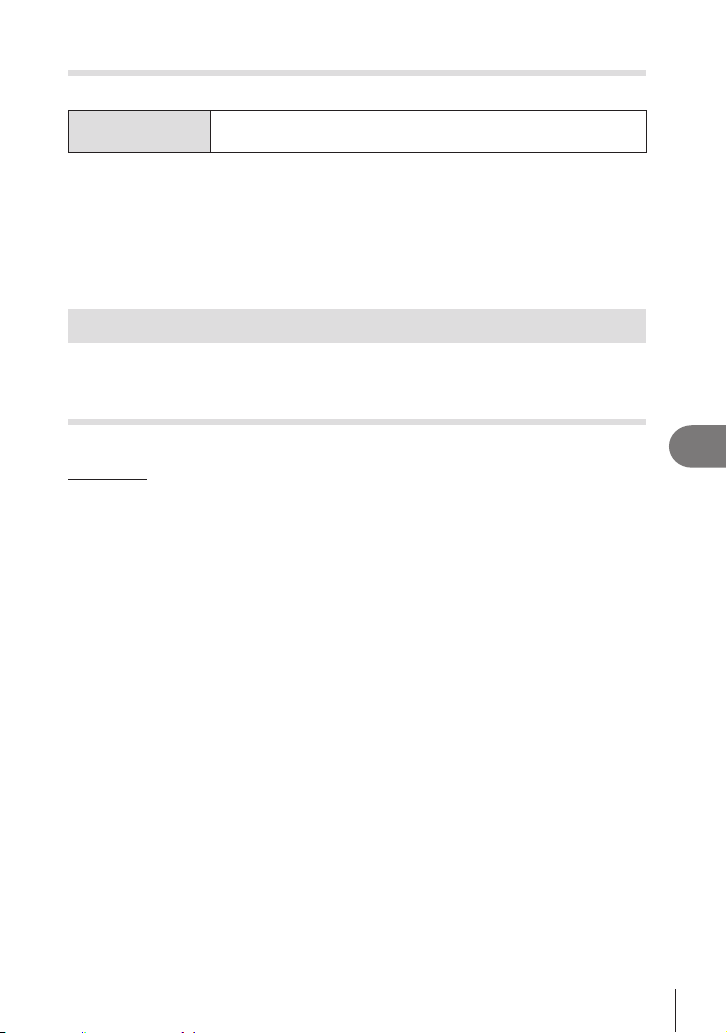
267
EN
Connecting the Camera to External Devices
8
Changing the password (d Connection Password)
To change the Wi-Fi/Bluetooth
®
passwords:
Menu
MEN U n e n 4. Wi-Fi/Bluetooth n d Settings n d Connection
Password
1
Follow the operation guide and press the R button.
• A new password will be set.
%Both the Wi-Fi connection password and Bluetooth
®
connection passcode can be
changed.
%Reconnect to the smartphone after changing passwords. g “Pairing the Camera and
Smartphone (Wi-Fi Connection)” (P. 261)
Connecting to Computers via Wi-Fi
Connect the camera and computer via Wi-Fi. Using Wi-Fi, the camera can connect via
a router to a computer on a household network or the like.
Installing Software
Use “OM Capture” to connect the camera and computer via Wi-Fi.
OM Capture
Use “OM Capture” to automatically download and view pictures taken with a camera
connected via Wi-Fi to the same network as the computer. To learn more or to
download the software, visit our website. When downloading the software, be prepared
to provide the camera serial number.
Follow the on-screen instructions to install the software. System requirements and
installation instructions are available at our website.
Loading ...
Loading ...
Loading ...
