Loading ...
Loading ...
Loading ...
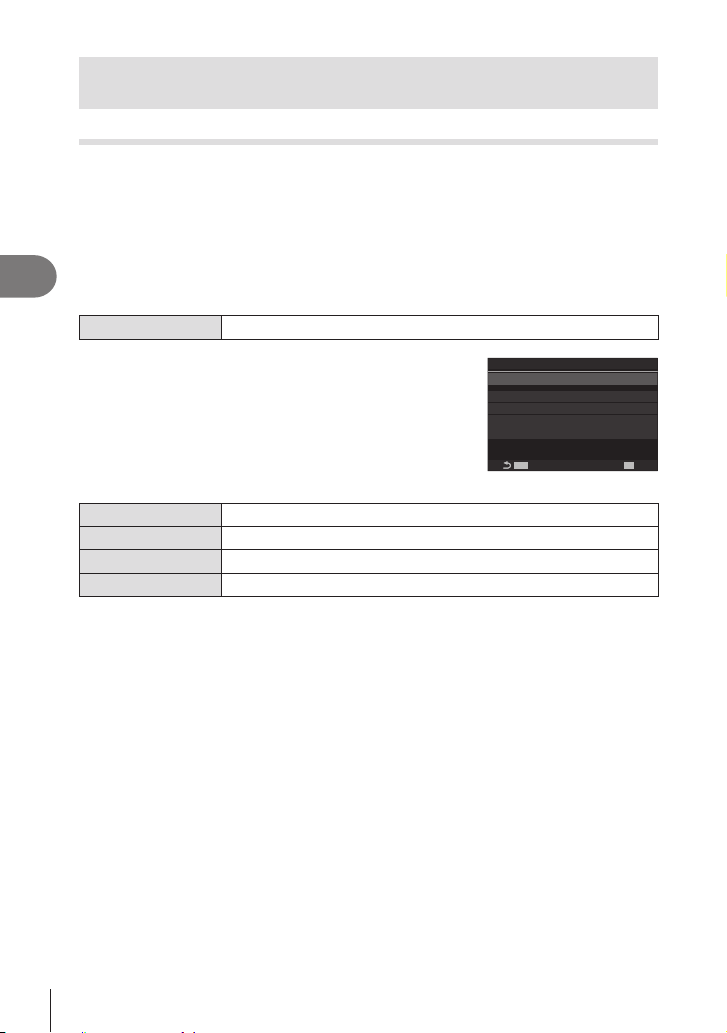
92
EN
Shooting Settings
4
Functions for changing camera operation regarding
focus
Lens Focus Range (KAF Limiter)
PASMB
n
situations in which an obstacle presents itself between the subject and the camera
during the focus operation, causing drastic changes in focus. You can also use it to
prevent the camera focusing on foreground objects when shooting through a fence,
window, or the like.
Using the se t t ings saved in [AF Lim ite r]
Menu
MEN U n AF n3. AF n KAF Limiter
1
Select [AF Limiter] using FG and press the Q
button.
2
Select [On1] / [On2] / [On3] using FG and press
the Q button.
MENUMENU
OK
50.0~999.9m
10.0~999.9m
5.0~999.9m
K
AF Limiter
Distance for On1
Distance for On2
Distance for On3
Release Priority On
OffAF Limiter
KAF Limiter setting screen
O The camera does not use the saved range of focusing distances.
On1 The camera uses the range saved in [Distance for On1].
On2 The camera uses the range saved in [Distance for On2].
On3 The camera uses the range saved in [Distance for On3].
3
Return to the KAF Limiter setting screen.
# AF Limiter is not available in the following cases.
- When the focus limiter is enabled on the lens
- When using focus bracketing
- While in the movie mode or recording a movie
- When [FAF] or [FAFb] is selected for focus mode
Loading ...
Loading ...
Loading ...
