Loading ...
Loading ...
Loading ...
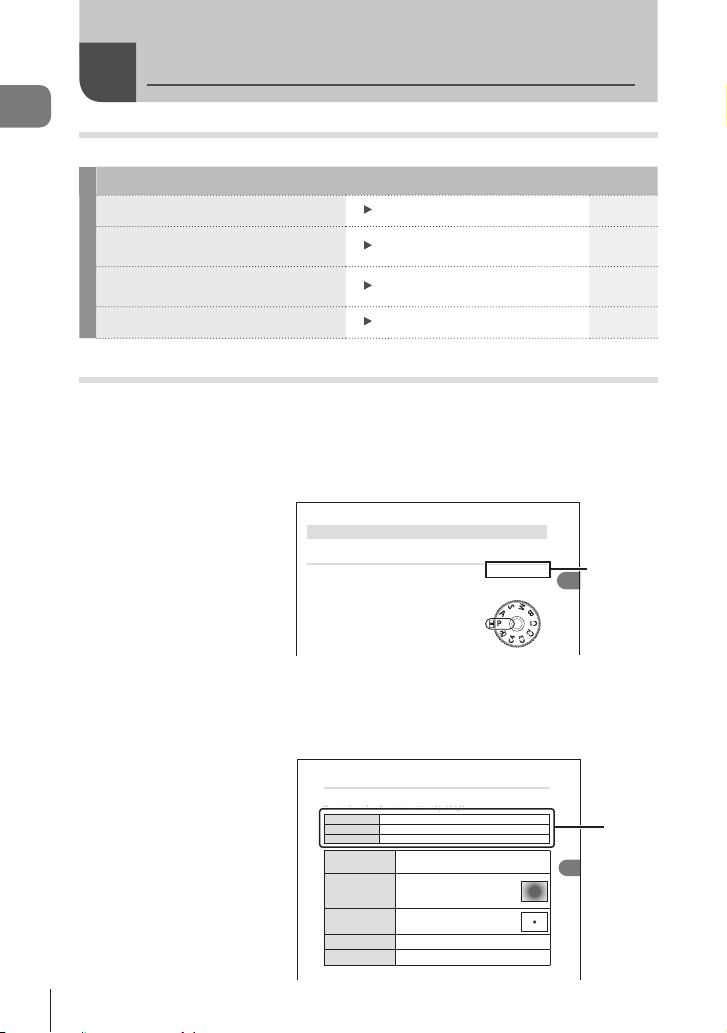
4
EN
About This Manual
About This Manual
How to nd what you want to know
Search method Where to look
g
Search based on what you want to do
Table of Contents P. 6
Search based on names of buttons
and parts of the camera
Names of parts P. 15
Search based on menus and terms
displayed on the monitor
Default Settings P. 311
Search based on words
Index P. 337
How to read this manual
Shooting mode s in w hich t he funct ion is a va ila ble
In each explanation of a shooting function, the shooting modes in which the function
can be used are shown at the beginning. The shooting modes in which the function can
be used are shown in black. The shooting modes in which the function cannot be used
are shown in gray.
Shooting
2
Taking Pictures Using the Shooting Modes
Letting the camera choose aperture and shutter speed
(P: Program AE)
P
ASM B
n
The camera chooses the optimal aperture and shutter speed according to subject
brightness.
1
Rotate the mode dial to P.
Availability
of the
function
in each
shooting
mode
How to se t t he func t ion
The procedures for setting each function is described at the beginning of the
explanation of the function. For details, see “How to operate the menus” (P. 63) and
“How to change the shooting settings (Direct buttons/Super Control Panel)” (P. 66).
Shooting Settings
4
Choosing how the camera measures brightness (Metering)
PASMB
n
You can choose how the camera meters subject brightness.
Button
AF m button n FGk
Super Control Panel
Q n Metering
Menu
MENU n
_
n5. Metering n Metering
p
Digital ESP
metering
Suited to most scenes, including back-lit subjects. The
camera meters 324 areas of the frame and calculates optimal
exposure taking into consideration the nature of the scene.
B
Center weighted
averaging
metering
Suited to compositions that place the main
subject at the center of the frame. The camera
sets exposure based on the average light level
for the entire frame while assigning the greatest
weight to the area in the center.
C
Spot metering
exposure. The camera meters a small portion
(approximately 2%) of the frame.
CHi
Spot metering
(highlight)
Increases spot metering exposure. Ensures bright subjects
appear bright.
CSh
Spot metering
(shadow)
Lowers spot metering exposure. Ensures dark subjects
appear dark.
%The spot metering position can be set at the selected AF target. g “"Metering the Focus
Target (NSpot Metering)" (P. 112)
How to
set the
function
Loading ...
Loading ...
Loading ...
