Loading ...
Loading ...
Loading ...
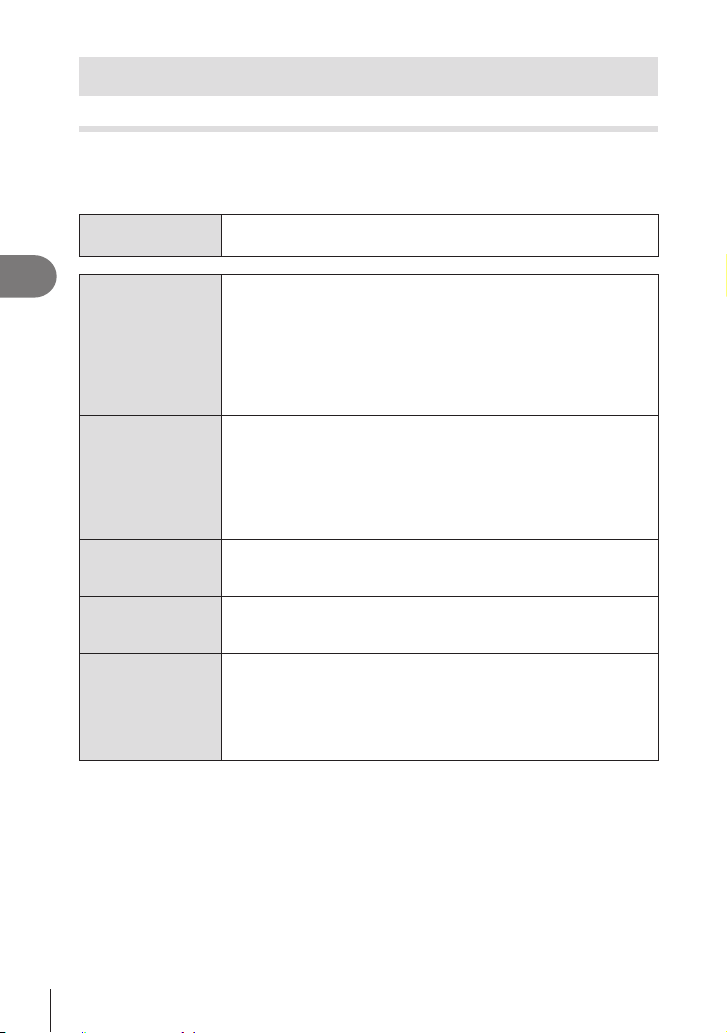
180
EN
Shooting Settings
4
Functions that are only available in movie mode
Sound Recording Options (Sound Recording Settings)
PASMB
n
when an external microphone or recorder is connected.
Menu
MEN U n
n
n5. Sound Recording/Connection n Sound
Recording Settings
Recording Volume
Adjust microphone sensitivity. Choose separate values for the built-
in stereo microphone and external microphones.
[Built-In R]: Adjust the sensitivity of the camera’s built-in stereo
microphone.
[-10] - [0] - [+10]
[MIC R]: Adjust the sensitivity of external microphones connected to
the microphone jack.
[-10] - [0] - [+10]
RVolume Limiter
The camera puts a limit on the volume of sounds recorded by the
microphone. Use this option to automatically reduce the level of
sounds above a certain volume.
[O]: Does not put a limit on the volume of sounds recorded by the
microphone.
[On]: Puts a limit on the volume of sounds recorded by the
microphone.
Wind Noise
Reduction
Reduce wind noise during audio recording.
[O]: Does not reduce wind noise during audio recording.
[Low] / [Standard] / [High]: Set the level of wind noise reduction.
Recording Rate
Choose an audio recording format.
[96kHz/24bit]: High-quality audio.
[48kHz/16bit]: Standard-quality audio.
RPlug-in Power
Adjust settings for use with condenser microphones and other
devices that draw power from the camera.
[O]: For devices that do not require power from the camera
(general-purpose dynamic microphones).
[On]: For devices that require power from the camera (condenser
microphones).
# Sound is not recorded:
with high-speed or slow- or fast-motion movies or when ART 7[/ART 7\ (diorama) is
selected for picture mode.
# Audio can only be played on devices that support the option selected for [Recording
Rate].
%Operation sounds of the lens and camera may be recorded in a movie. To prevent it from
recording, reduce the operation sounds by setting [nAF Mode] (P. 72) to [S-AF], [MF],
or [Preb], or by minimizing the button operations of the camera.
Loading ...
Loading ...
Loading ...
