Loading ...
Loading ...
Loading ...
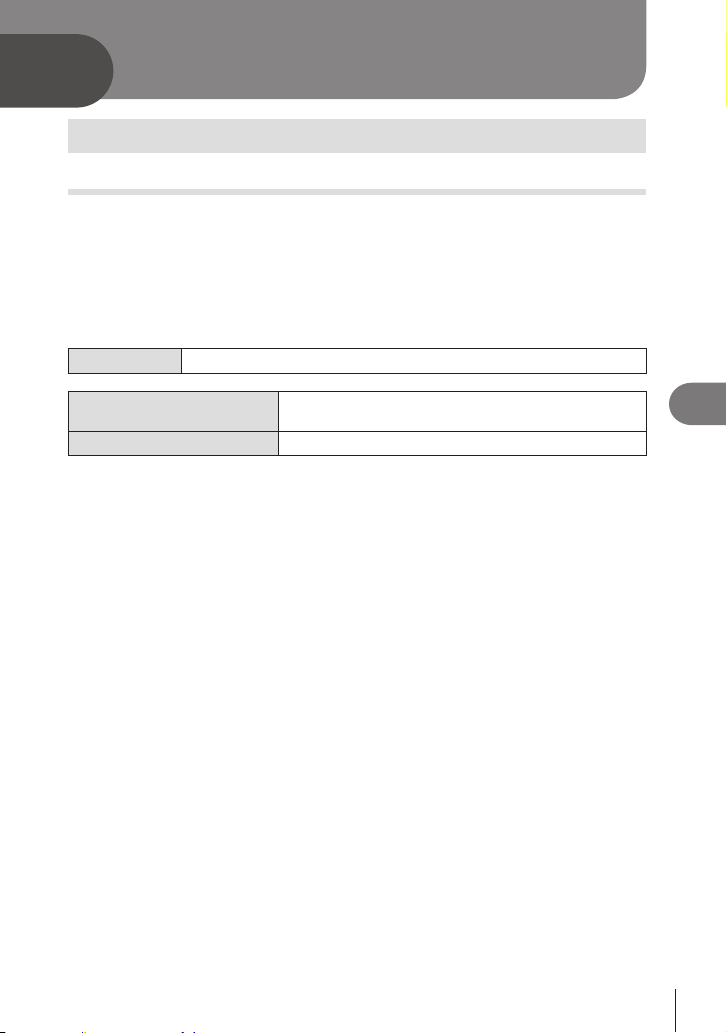
241
EN
Setting Up the Camera
7
7
Card/Folder/File Settings
Formatting the card (Card Formatting)
PASMB
n
other cameras or computers.
All data stored on the card, including protected images, is erased when the card is
formatted.
on the card. g “Usable cards” (P. 25)
Menu
MEN U n e n 1. Card/Folder/File n Card Formatting
Format Card
[Yes]: The card will be formatted.
[No]: Formatting will be cancelled.
No Formatting will be cancelled.
• When there are cards in both slots 1 and 2, card slot selection appears. Select a card slot
and press the Q button.
Setting Up the Camera
Loading ...
Loading ...
Loading ...
