Loading ...
Loading ...
Loading ...
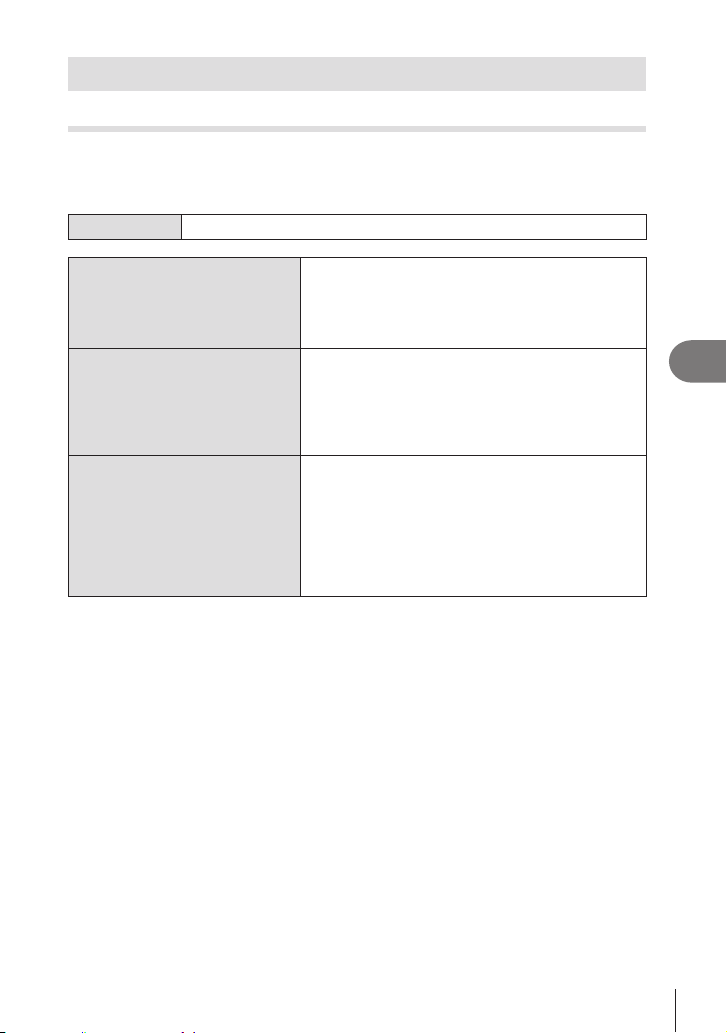
237
EN
Customizing the Camera
6
Settings related to operation and display of menus
Conguring the cursor on the menu screen (Menu Cursor Settings)
PASMB
n
Choose where the cursor will be displayed when you open the menu or move to a
Menu
MEN U n G n 2. Operations n Menu Cursor Settings
Page Cursor Position
[Save]
cursor appears where it was the last time the page
was opened.
[Reset]
cursor appears at the top of the page.
Menu Start Position
[Recently]: When you open the menu, the last used
tab, page, and cursor position are recalled.
[_]
[_] tab is displayed.
[My]
[My] tab is displayed.
Shortcut to B Mode Settings
MEN U button in
B mode.
[O]: The menu opens according to the setting of
[Menu Start Position].
[On]: [Live Bulb] (P. 173), [Live Time] (P. 173), or
[Composite Settings] (P. 173) opens, depending on
the selected mode.
Loading ...
Loading ...
Loading ...
