Loading ...
Loading ...
Loading ...
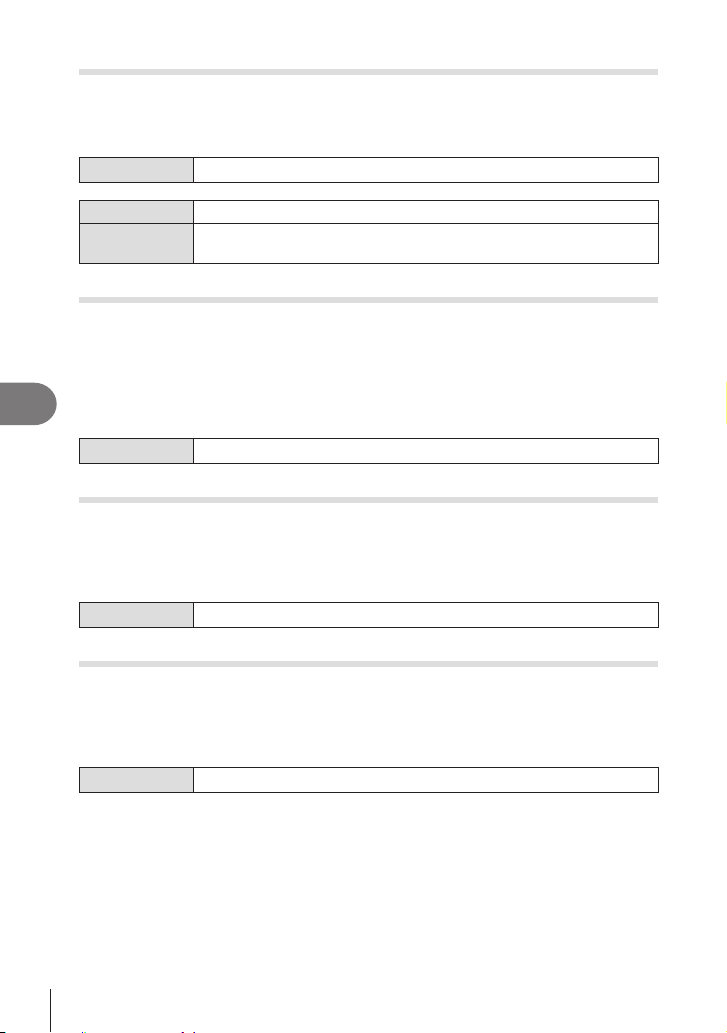
258
EN
Setting Up the Camera
7
Calibrating the Level Gauge (Level Adjust)
PASMB
n
plumb or level.
Menu
MEN U n e n 6. Reset/Clock/Language/Others n Level Adjust
Reset Reset the gauge to factory default settings.
Adjust
Choose the reference (zero) point. Calibrate the level gauge after
positioning the camera appropriately.
Image Processing Check (Pixel Mapping)
PASMB
n
Check the image sensor and image processing functions simultaneously. For best
results, end shooting and playback and wait at least a minute before performing
proceeding.
#
is in progress.
Menu
MEN U n e n 6. Reset/Clock/Language/Others n Pixel Mapping
Viewing the Firmware Version (Firmware Version)
PASMB
n
currently connected. You may need this information when contacting customer support
Menu
MEN U n e n 6. Reset/Clock/Language/Others n Firmware Version
Viewing Certicates (Certication)
PASMB
n
manual.
Menu
MEN U n e n 6. Reset/Clock/Language/Others n
Loading ...
Loading ...
Loading ...
