Loading ...
Loading ...
Loading ...
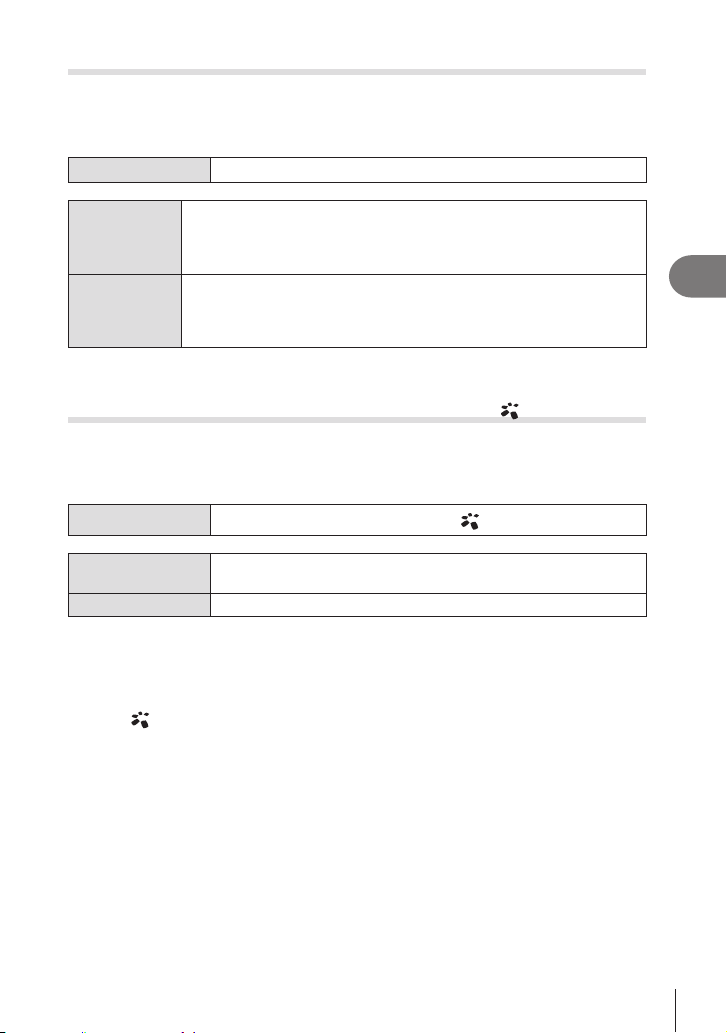
155
EN
Shooting Settings
4
Setting the color reproduction format (Color Space)
PASMB
n
You can select a format to ensure that colors are correctly reproduced when shot
images are regenerated on a monitor or using a printer.
Menu
MEN U n
_
n2. Picture Mode/WB n Color Space
sRGB
The color space standardized by an international standards organization.
It is widely supported across displays, printers, digital cameras,
and computer applications. This setting is recommended in most
circumstances.
AdobeRGB
It can reproduce a wider gamut of colors than sRGB. Accurate color
reproduction is available only with software and devices (displays,
printers, and the like) that support this standard. An underscore (“_”)
# [AdobeRGB] is not available in HDR or movie (n
for picture mode.
Preview Options for Movie Picture Modes (
nView Assist)
PASMB
n
The display can be adjusted for ease of viewing when a movie-only picture mode
option ([a1 Flat] or [a2 OM-Log400]) is selected (P. 149).
Menu
MEN U
n
n
n
2. Picture Mode/WB
n
nView Assist
On
Adjust the picture for ease of viewing. The indicators in the display
may change color.
O Do not adjust the picture for ease of viewing.
#
# This option does not apply when movies recorded using [a1 Flat] or [a2 OM-Log400]
are played back on the camera. It also does not apply when the movies are viewed on a
TV.
%The histogram (P. 38) and zebra pattern (P. 184) are processed based on the picture
before
nView Assist is applied.
Loading ...
Loading ...
Loading ...
