Loading ...
Loading ...
Loading ...
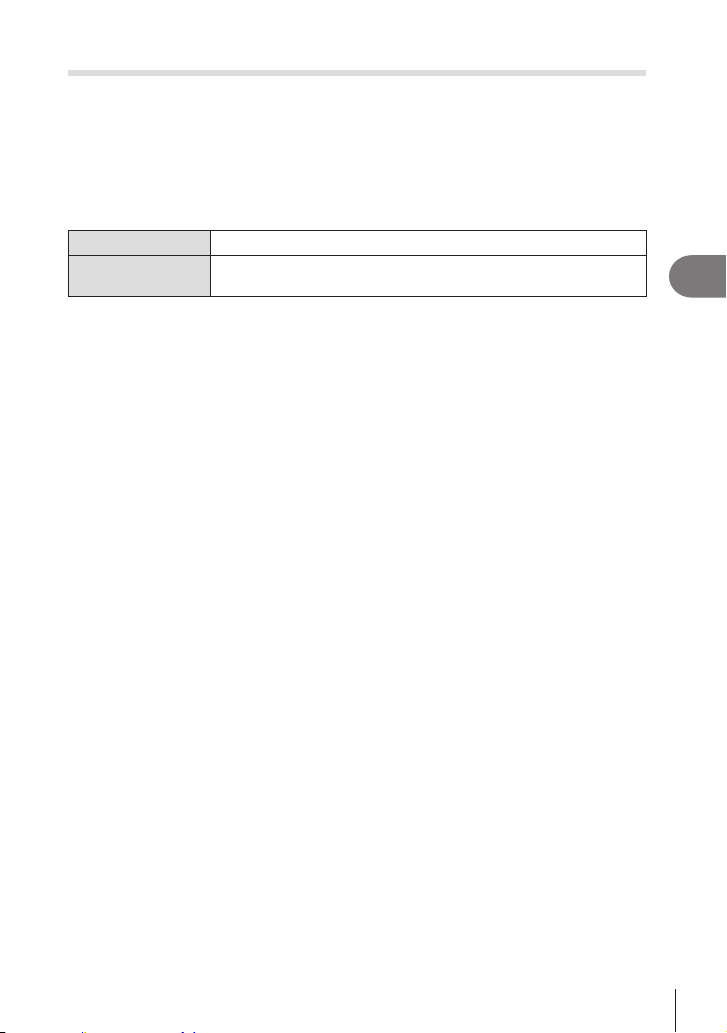
145
EN
Shooting Settings
4
Processing options (KPicture Mode / nPicture Mode)
PASMB
n
Choose how pictures are processed during shooting to enhance color, tone, and other
properties. Choose from preset picture modes according to your subject or artistic
intent. Contrast, sharpness, and other settings can be adjusted separately for each
Super Control Panel
Q n Picture Mode
Menu
MEN U n
_
n2. Picture Mode/WB n KPicture Mode
MEN U n
n
n2. Picture Mode/WB n nPicture Mode
#
as the [KPicture Mode] (P. 146) setting by selecting [nPicture Mode] from the super
control panel.
- [nVideo Codec] is set to [H.264] and [nPicture Mode] is set to [Same as K]
Loading ...
Loading ...
Loading ...
