Loading ...
Loading ...
Loading ...
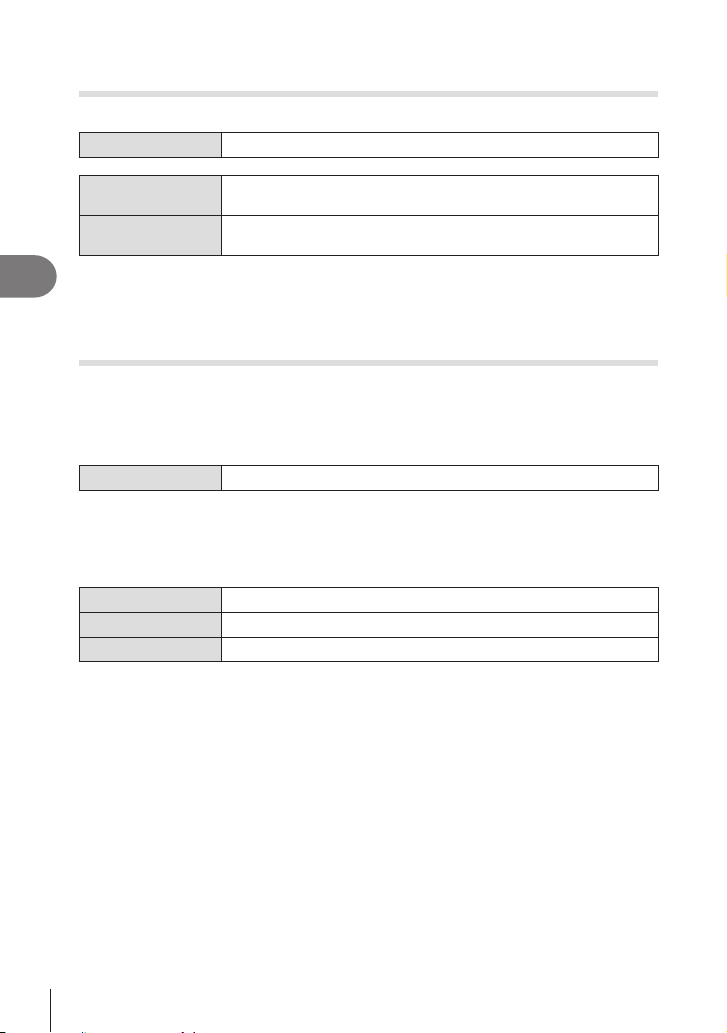
112
EN
Shooting Settings
4
Setting metering options for sequential shooting
(Metering during j)
PASM
B
n
Menu
MEN U n
_
n5. Metering n Metering during j
No
exposure is locked during sequential shooting.
Yes
The camera meters brightness and determines exposure for each
frame.
# If exposure is locked by pressing the AEL button (P. 109) or pressing the shutter button
halfway (P. 111), exposure remains locked during sequential shooting even when
[Metering during j] is set to [Yes].
# When [♥jSH1] or [ProCap SH1] is set, [Metering during j
Metering the Focus Target (NSpot Metering)
PASMB
n
Choose whether the camera meters the current AF target when [C] is selected for
[Metering]. Settings can be adjusted separately for spot, spot highlight, and spot
shadow metering.
Menu
MEN U n
_
n5. Metering n NSpot Metering
1
Select a metering method with which you want the camera to meter the
current AF target, and put a check (v) next to it.
• Select an option using FG and press the Q button to put a check (v) next to it.
To remove the check, press the Q button again.
Spot
Applied when [Metering] is [C] (spot metering).
Spot Hilight
Applied when [Metering] is [CHi] (spot highlight metering).
Spot Shadow
Applied when [Metering] is [CSh] (spot shadow metering).
#
# ISingle or ySmall is selected as the AF target
mode (P. 77).
# The camera zooms in on the selected AF target during focus zoom (P. 80).
Loading ...
Loading ...
Loading ...
