Loading ...
Loading ...
Loading ...
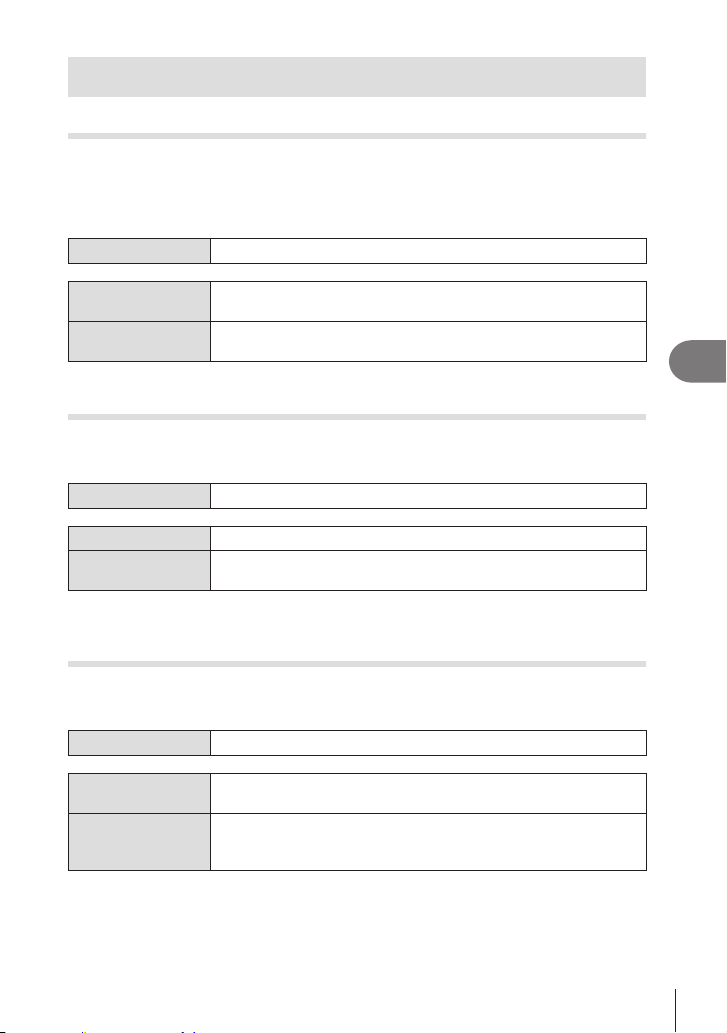
225
EN
Customizing the Camera
6
Functions for adjusting the live view display
Changing the look of the display (KLV Mode)
PASMB
n
Menu
MEN U n H n3. Live View n KLV Mode
Standard
S-OVF
settings are not visible in the display.
• “S-OVF” appears on the display when [S-OVF] is selected.
Making the display easier to see in dark places (KNight Vision)
PASMB
n
Increase brightness of the display to make it easier to see in dark places.
Menu
MEN U n H n3. Live View n KNight Vision
O Normal display.
On
Brightness is adjusted for ease of viewing. The brightness and
• “Night LV” appears on the display when [On] is selected.
# [Frame Rate] will be set to [Normal] when [On] is selected.
Viewnder Display Rate (Frame Rate)
PASMB
n
Menu
MEN U n H n3. Live View n Frame Rate
Normal
The standard frame rate. This is the preferred choice in most
situations.
High
Smooth the motion of fast-moving subjects. Fast-moving subjects
are easier to track. This setting reverts to [Normal] automatically if
the internal temperature of the camera rises during shooting.
Loading ...
Loading ...
Loading ...
