Loading ...
Loading ...
Loading ...
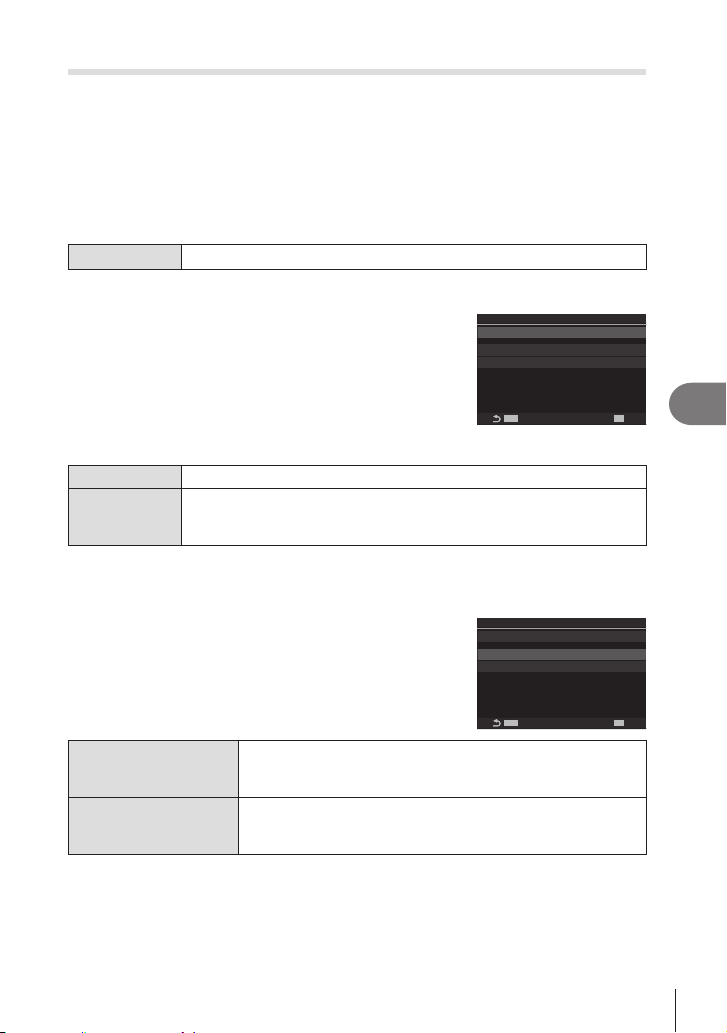
255
EN
Setting Up the Camera
7
Reducing Power Consumption (Quick Sleep Mode)
PASMB
n
# Power saving is not available:
interval timer photography is in progress, while connected to an HDMI device, while
connecting to a smartphone via Wi-Fi, while connecting to a computer via Wi-Fi or USB,
or while Bluetooth is enabled
Menu
MEN U n e n 5. Battery/Sleep n Quick Sleep Mode
Ena bling Quick Sle ep M ode
1
Use FG to select [Quick Sleep Mode] and press
the Q button.
2
Use FG to select [On] and press the Q button.
MENUMENU
OK
Quick Sleep Mode
Backlit LCD
Sleep
Off
8sec
10sec
Quick Sleep Mode
Quick Sleep Mode setting
screen
O The camera does not enter power-saving mode.
On
The camera is quick to enter power-saving mode. When power-saving
displayed on the monitor.
3
The display returns to the Quick Sleep Mode setting screen.
Conguring Quick Sleep Mode
1
• Press FG to select an item and press the Q button to
display the setting menu.
• Q button to return
to Quick Sleep Mode setting screen.
MENUMENU
OK
Quick Sleep Mode
Backlit LCD
Sleep
On
8sec
10sec
Quick Sleep Mode
Backlit LCD
Choose the length of time before the monitor backlight dims
when no operations are performed.
3sec / 5sec / 8sec
Sleep
Choose the delay before the camera enters sleep mode when
no operations are performed.
3sec / 5sec / 8sec / 10sec / 15sec / 30sec / 1min
Loading ...
Loading ...
Loading ...
