Loading ...
Loading ...
Loading ...
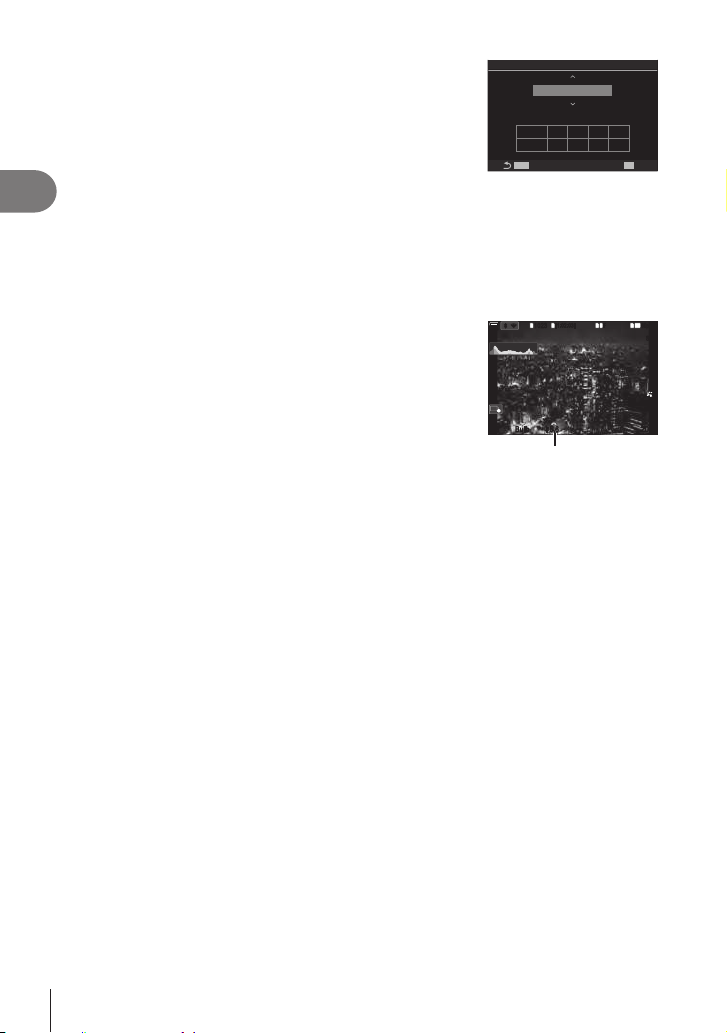
52
EN
Shooting
2
3
Press the MEN U button.
• You will be prompted to choose the interval at which the
preview is updated.
MENU
OK
24
L80~ 400~ 800~
1600~
19 14 9
ISO
Live Bulb
Off
Display Counts of each ISO sensitivity
times
4
Highlight an interval using FG.
5
Press the
Q
button to select the highlighted option.
• The menus will be displayed.
6
Press the MEN U button repeatedly to exit the menus.
•
7
Adjust aperture.
• At default settings, aperture can be adjusted using the
front dial.
1
10231023
1
1
[
1
:
02
:
03
][
1
:
02
:
03
]
FF
60p60p L
-
8L
-
8
S
-
AF
S
-
AF
33
L
1
4K
100
%
100
%
rr
O
O
F
5.65.6
F
200200
ISO
BB
BulbBulb
Aperture
8
Take pictures.
• In bulb and live bulb modes, keep the shutter button pressed. The exposure ends
when the button is released.
• During live time photography, you can refresh the preview by pressing the shutter
button halfway.
• In time and live time modes, press the shutter button all the way down once to start
the exposure and again to end it.
• The exposure ends automatically when the time selected for [Bulb/Time Timer]
is reached.
g
Settings)” (P. 173)
• [Noise Reduction] is applied after shooting. The display shows the time remaining
until the process is complete. You can choose the conditions under which noise
reduction is performed (P. 117).
# Some limitations apply to the choice of ISO sensitivity settings available.
# Bulb photography is used in place of live bulb photography when multiple exposure,
# Time photography is used in place of live time photography when multiple exposure,
# During shooting, there are limits on the settings for the following functions.
bracketing, focus bracketing, Focus Stacking, etc.
# Depending on camera settings, the temperature, and the situation, you may notice noise
or bright spots in the monitor. These may sometimes appear in pictures even when [Noise
Reduction] (P. 117) is enabled.
%Starry sky AF can be used for shots of the night sky. g “Choosing a focus mode (KAF
Mode / nAF Mode)” (P. 72), “Changing the settings of Starry Sky AF (Starry Sky AF
Setting)” (P. 85)
Loading ...
Loading ...
Loading ...
