Loading ...
Loading ...
Loading ...
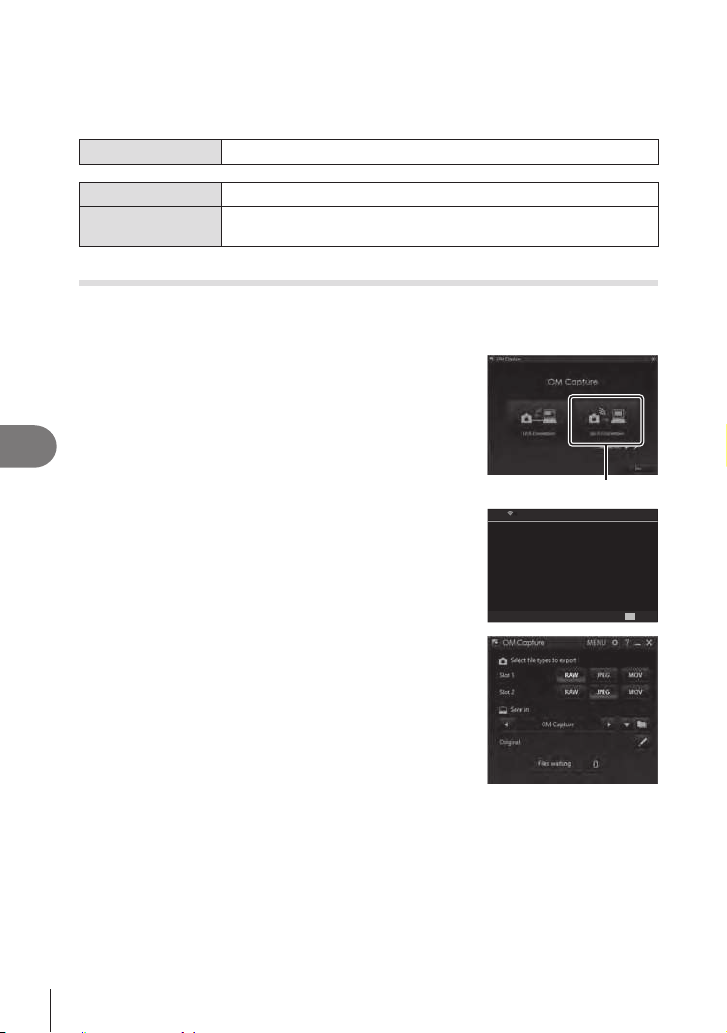
276
EN
Connecting the Camera to External Devices
8
Displaying the MAC address / Resetting Wi‑Fi settings for PC
connection (Wi‑Fi PC Settings)
You can display the camera’s MAC address for Wi-Fi connection and reset the Wi-Fi
settings used for connection to a computer.
Menu
MEN U n e n 4. Wi-Fi/Bluetooth n Wi-Fi PC Settings
Wi-Fi MAC Address Display the camera’s MAC address for Wi-Fi connection.
Reset Wi-Fi PC
Settings
Delete the information about computers the camera has paired with
and access points the camera has connected to.
Uploading Pictures as They Are Taken
Take pictures and upload them to a computer on the same network as the camera.
Before proceeding, connect the camera and computer as described in “Pairing the
Computer with the Camera (New Link)” (P. 269).
1
Launch “OM Capture” on destination computer.
• If prompted to choose a connection type, click [
Wi-Fi
Connection
].
• The computer will display the message, [Camera
connected] when the camera is detected.
[Wi-Fi Connection]
• The camera will display the message shown at right
when a connection is established.
OK
PCPC
PC connection started
Camera is connected to PC.
Recorded images are automatically
transferred to PC.
2
pictures as they are taken.
• Select the source card slot (1 or 2) and the type of
pictures (JPEG photos, RAW photos, or movies) to be
downloaded.
• Choose a destination for the downloaded pictures.
The “OM Capture” control
window
Loading ...
Loading ...
Loading ...
