Loading ...
Loading ...
Loading ...
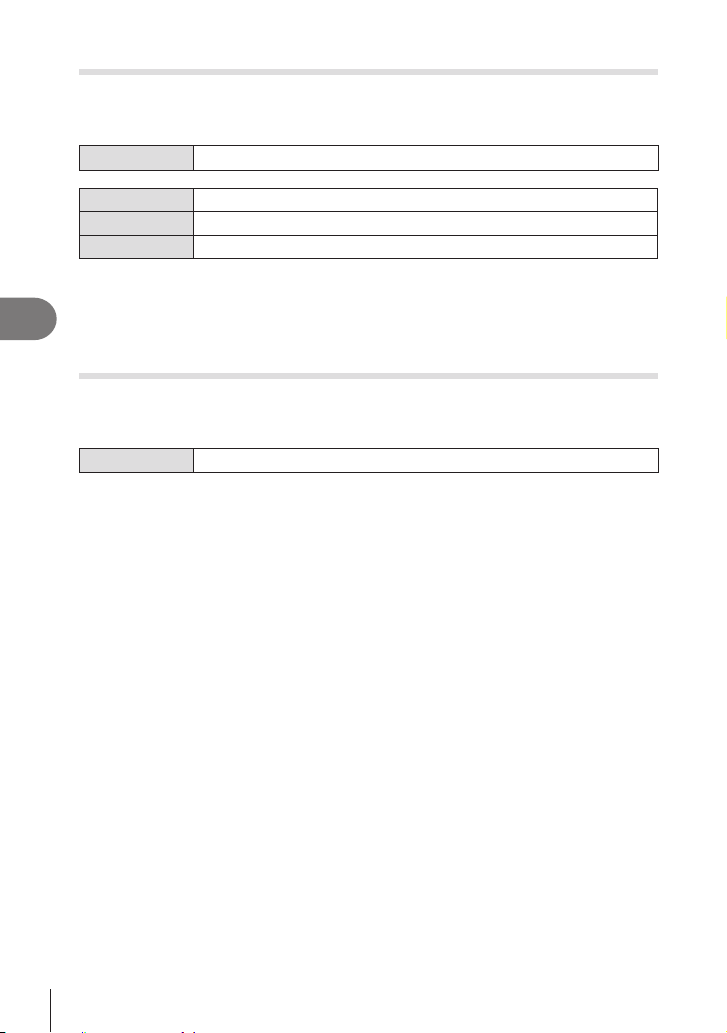
196
EN
Playback
5
Selecting RAW+JPEG Pictures for Sharing (RAW+JPEG h)
In the case of pictures recorded with [RAW+JPEG] for image quality, you can choose
to share only the JPEG copies, only the RAW copies, or both the JPEG and RAW
copies.
Menu
MEN U n q n 2. Operations n RAW+JPEG h
JPEG Only the JPEG copies will be marked for sharing.
RAW Only the RAW copies will be marked for sharing.
RAW+JPEG Both RAW and JPEG copies will be marked for sharing.
# Changing the option selected for [RAW+JPEG h
for sharing.
# Regardless of the option selected, removing share marking removes the marking from
both copies.
Rating Pictures (Rating)
This can be helpful when arranging and searching for pictures using OM Workspace or
other utilities.
Button
f button
If you press the f button when the selected picture has no rating stars assigned,
rating stars will be assigned to the picture. The number of stars will be the same as the
previously set number.
If you press the f button when the selected picture has rating stars assigned, rating
stars will be cleared.
You can change the number of stars by rotating the front or rear dial while holding the
f button.
# Rating stars can only be assigned to still images.
# If the picture was recorded with [RAW+JPEG], the same rating will be applied to both the
# Rating stars cannot be assigned to protected images.
#
Loading ...
Loading ...
Loading ...
