Loading ...
Loading ...
Loading ...
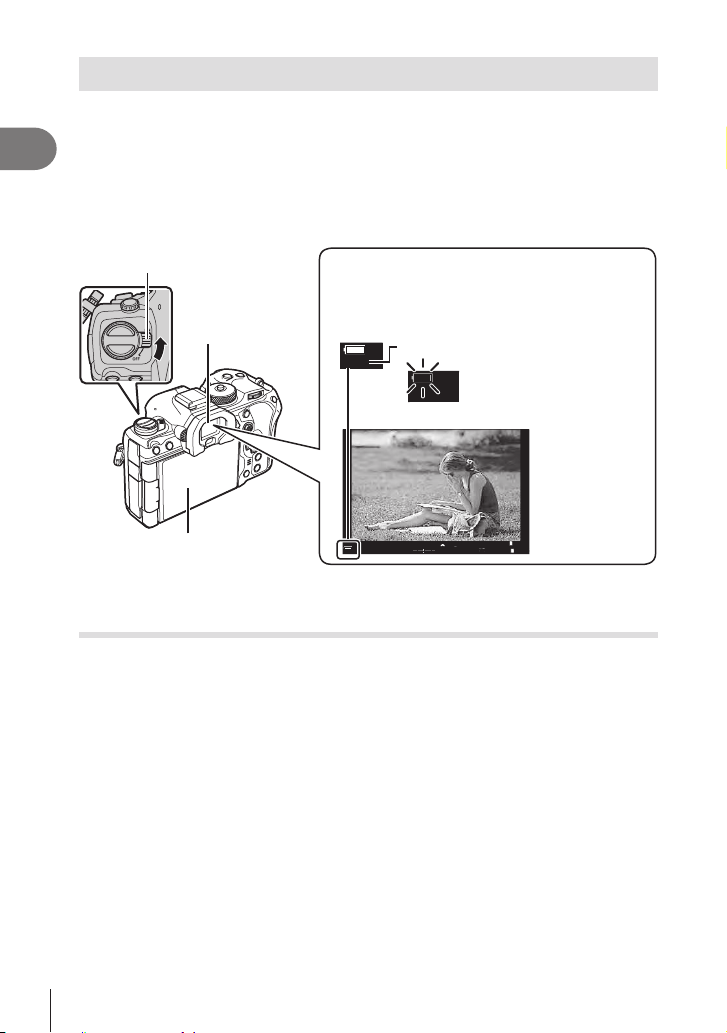
30
EN
Preparation
1
Turning the camera on
1
Set the ON /OFF lever to the ON position.
• When the camera is turned on, the monitor will turn on and display the super control
panel (P. 69).
• OFF position.
ON/OFF lever
Monitor
200200
ISO
Auto
ISO
Auto
WB
Auto
WB
Auto
1
1
[
1
:
02
:
03
]
[
1
:
02
:
03
]
10231023
PP
100
%
100
%
0.00.0
00
+
-
1
/
250
1
/
F
250
5.65.6
F
Battery level
The camera displays the level of the battery
currently in use. The battery level is shown as
percentages.
100
%
100
%
Level of current battery (%)
when the level reaches 10%.
%The Fn
Lever] option. g
Sleep Mode
If no controls are used for a set period, the camera will automatically enter suspend
operation to reduce the drain on the batteries. This is referred to as “sleep mode”.
•
suspended. Pressing the shutter or q button reactivates the camera.
• If no operations are performed for a set period after the camera enters sleep mode, the
# The camera may require additional time to recover from sleep mode when [On] (enabled)
is selected for [dg “Wireless Settings for When the
#
the menu. g “Setting Sleep (Power Saving) Options (Sleep)” (P. 254), “Setting Auto
Loading ...
Loading ...
Loading ...
