Loading ...
Loading ...
Loading ...
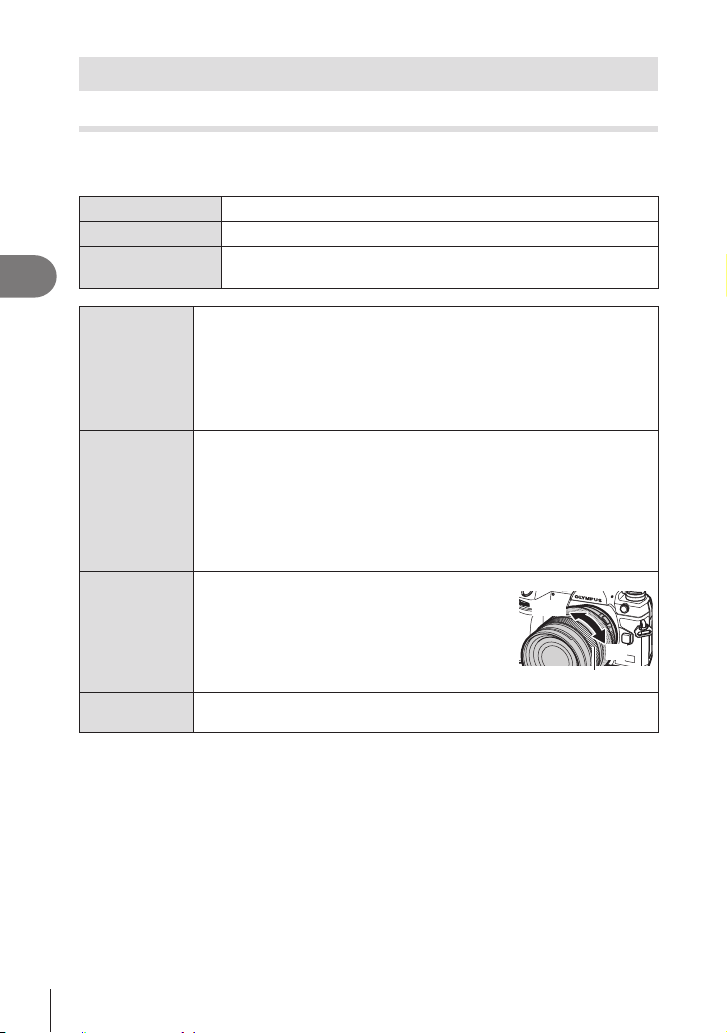
72
EN
Shooting Settings
4
Basic functions for focusing
Choosing a focus mode (KAF Mode / nAF Mode)
PASMB
n
You can select a focusing method (focus mode).
Button
AF m button n HIj
Super Control Panel
Q n KAF Mode / nAF Mode
Menu
MEN U n AF n1. AF n KAF Mode
MEN U n AF n4. Movie AF n nAF Mode
S-AF
(Single AF)
The camera focuses once when the shutter button is pressed halfway
or the AF-ON button is pressed. When the focus is locked in still
the AF target mark light up. When the focus is locked in movie recording
mode is suitable for taking pictures of still subjects or subjects with
limited movement.
C-AF
(Continuous AF)
In photo shooting mode, the camera repeats measuring the distance
between the subject and the camera and focusing while the shutter
button remains pressed halfway or while the AF-ON button is pressed.
In movie recording mode, the camera repeats focusing both before and
during recording.
This mode is suitable when the distance to the subject keeps changing.
MF
(Manual focus)
This function allows you to manually focus on
any position by operating the focus ring on the
lens.
Near
Focus ring
)
S-AF
b
The camera focuses in S-AF mode. You can adjust the focus position by
operating the focus ring on the lens.
Loading ...
Loading ...
Loading ...
