Loading ...
Loading ...
Loading ...
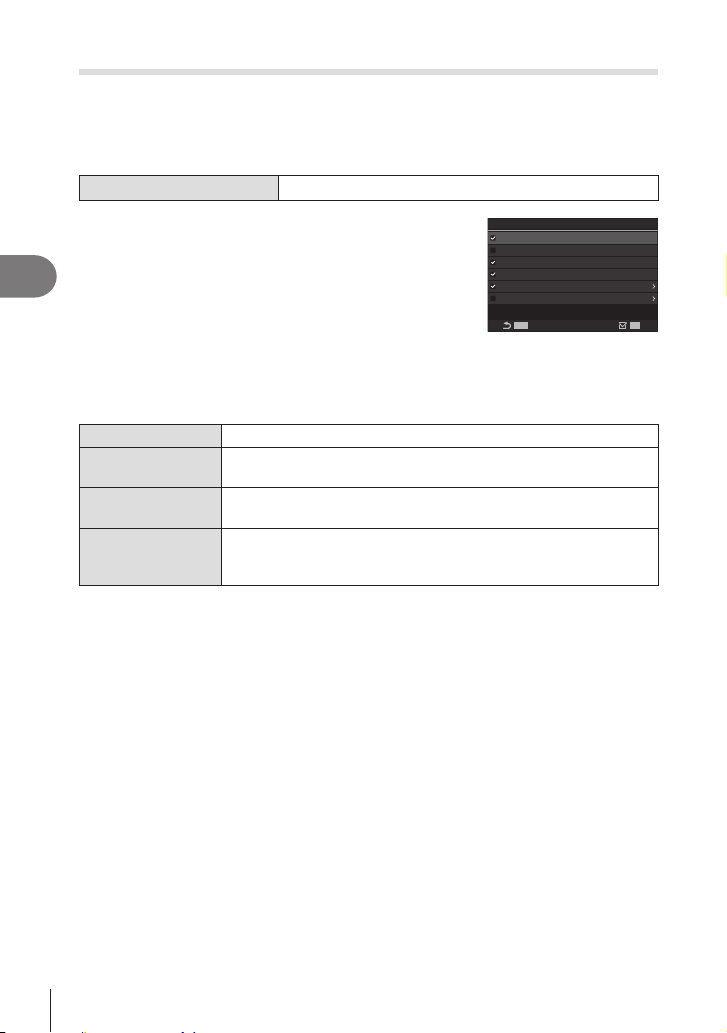
130
EN
Shooting Settings
4
Conguring the self-timer functions (Self-timer Settings)
PASM
B
n
You can choose which types of self-timer modes are displayed when you press the
j
Y
# button, and change the self-timer settings such as the time the camera waits
before taking a picture, and the number of frames it captures.
Menu
MEN U n
_
n7. Drive Mode n Self-timer Settings
1
Select a self-timer mode that you want to have
displayed, and put a check (v) next to it.
• Select an option using FG and press the Q button to
put a check (v) next to it.
To remove the check, press the Q button again.
%[tY12s] / [tY2s] / [tYC] are displayed when [Anti-
Shockr] is set to [On] in [Anti-Shockr Settings]
(P. 131).
MENUMENU
Y
12s
Y
12s
OK
Y
2s
Y
2s
Y
C
Y
C
Self-timer Settings
Self-timer Settings screen
2
When setting Custom Self-timer, select [YC] / [tYYC] and press I.
3
Number of Frames Choose the number of shots taken when the timer expires.
Y Timer
Choose how long the camera waits to begin shooting after the
shutter button is pressed all the way down.
Interval Length
If the number of shots is 2 or more, choose the interval between the
shots taken when the timer expires.
Every Frame AF
[On]: The camera focuses before each shot.
Loading ...
Loading ...
Loading ...
