Loading ...
Loading ...
Loading ...
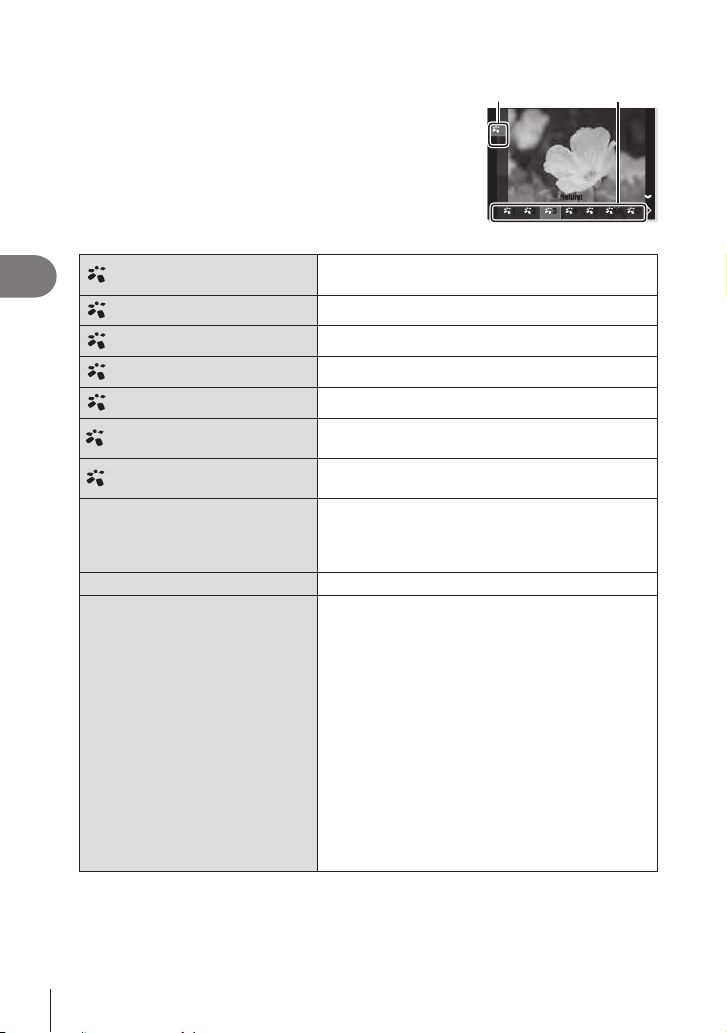
146
EN
Shooting Settings
4
Se tting KPic t ure M ode
1
Select a picture mode using the rear dial or HI.
Option
Picture Mode
NaturalNatural
43
3
21 5 M C
L
Norm
±
0
±
0
±
0
K
u
t
4321 5 M C
Picture Mode setting screen
1
i-Enhance
The camera adjusts colors and contrast for optimal
results according to the type of subject.
2
Vivid Choose for vivid colors.
3
Natural Choose for natural colors.
4
Muted Choose for pictures that will later be retouched.
5
Portrait Enhance skin tones.
M
Monochrome
Record pictures in monochrome. You can apply color
C
Custom
Adjust picture mode parameters to create a custom
version of a selected picture mode.
F
Underwater
Process pictures to preserve the vivid colors seen
under water.
• #+WB]
(P. 154) when this option is selected.
c
Color Creator Adjust hue and color to suit your creative intent.
e
f
g
h
i
j
k
l
m
n
o
p
q
r
v
9
Pop Art
Soft Focus
Pale&Light Color
Light Tone
Grainy Film
Pin Hole
Diorama
Cross Process
Gentle Sepia
Dramatic Tone
Key Line
Watercolor
Vintage
Partial Color
Bleach Bypass
Instant Film
Loading ...
Loading ...
Loading ...
