Loading ...
Loading ...
Loading ...
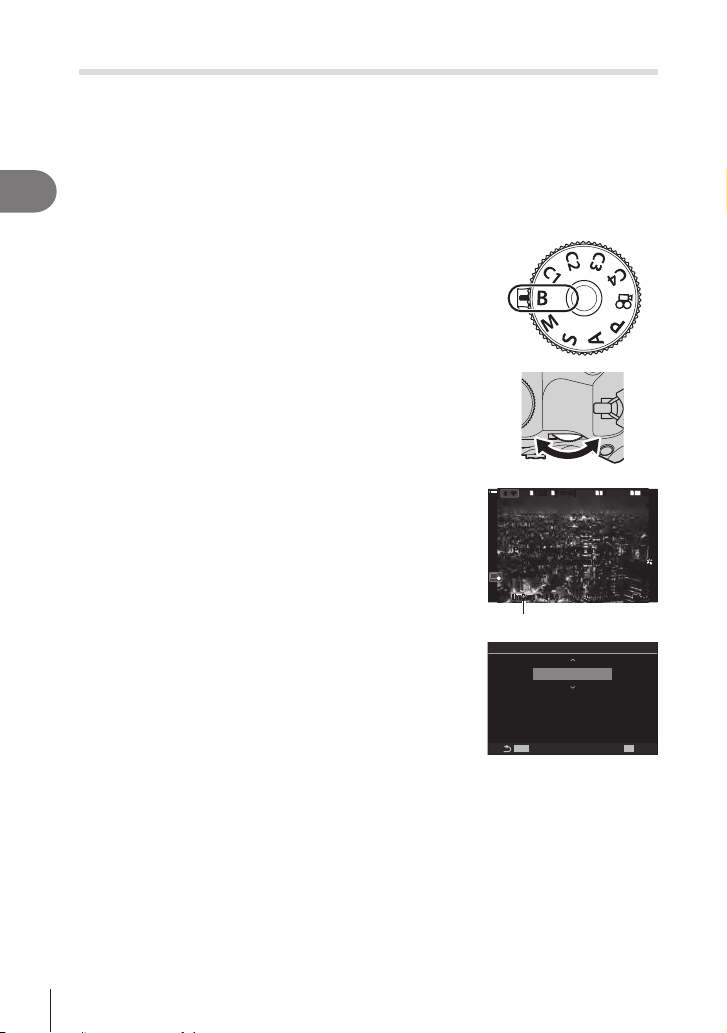
54
EN
Shooting
2
Lighten Blending (
B
: Live Composite Photography)
PASMB
n
Leave the shutter open for a long exposure. You can view the light trails left by
background. The camera combines multiple shots and records them as a single
photograph.
#
tripod and set [K
1
Rotate the mode dial to
B
.
2
Select [Live Comp].
• At default settings, the selection is made with the rear
dial.
1
10231023
1
1
[
1
:
02
:
03
][
1
:
02
:
03
]
FF
60p60p L
-
8L
-
8
S
-
AF
S
-
AF
33
L
1
4K
100
%
100
%
rr
O
O
F
5.65.6
F
200200
ISOISO
BB
LiveCompLiveComp
00
+
-
0.00.0
Press shutter button once
to prepare for composite
shooting.
Press shutter button once
to prepare for composite
shooting.
Live composite photography
3
Press the MEN U button.
• The [Composite Settings] menu will be displayed.
MENU
OK
Exposure time per image.
Exposure time and aperture
will determine your base exposure.
Composite Settings
1/2sec
4
Highlight an exposure time using FG.
• Choose an exposure time of from 1/2 to 60 s.
5
Press the Q button to select the highlighted option.
• The menus will be displayed.
6
Press the MEN U button repeatedly to exit the menus.
7
Adjust aperture.
• At default settings, aperture can be adjusted using the front dial.
Loading ...
Loading ...
Loading ...
