Loading ...
Loading ...
Loading ...
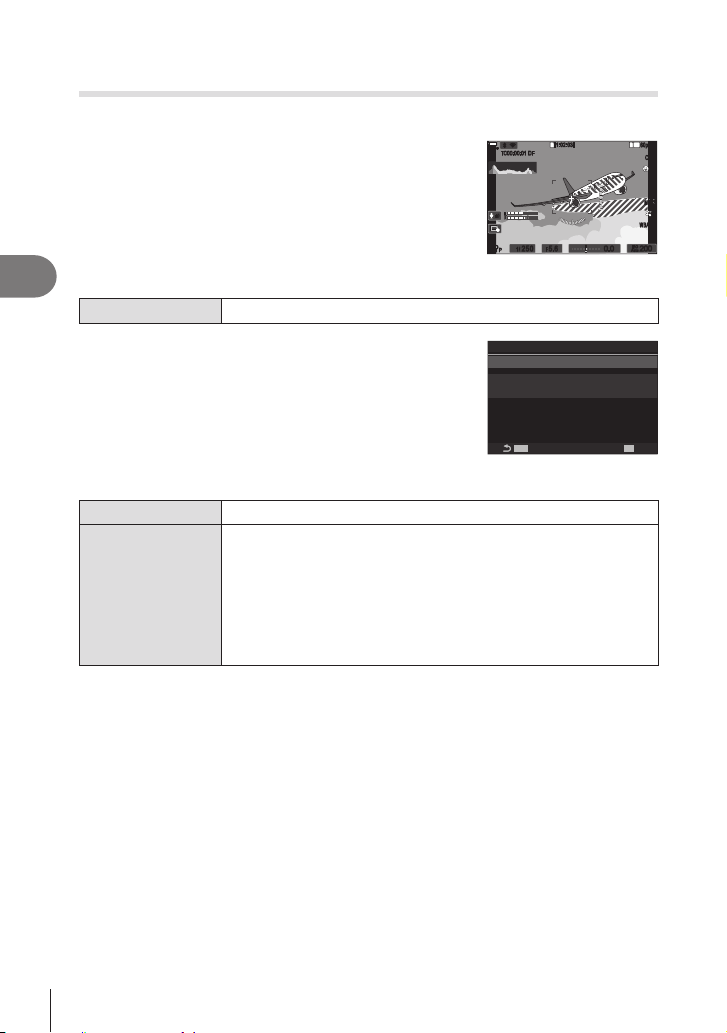
184
EN
Shooting Settings
4
Displaying zebra patterns over high luminance areas while
recording movies (Zebra Pattern Settings)
PASMB
n
During movie recording, you can display zebra patterns
(stripes) over the areas where the luminance levels
exceed the predetermined thresholds. You can specify two
displayed.
145
min
145
min
n
PP
LL
R
M
-
IS2M
-
IS2
33
WBAutoWBAuto
n
±0±0
R
TC
00:00:01
TC
00:00:01
DFDF
1
[
1
:
02
:
03
][
1
:
02
:
03
]
60p60p L
-
8L
-
8
C
-
AFC
-
AF
OffOff
1
4K
rr
O
O
1
/
2501
/
F
250 5.65.6
ISO
Auto
ISO
Auto
F
00
+
-
0.00.0
200200
Displa ying ze bra pa tte r ns
Menu
MEN U n
n
n6. Shooting Assist n Zebra Pattern Settings
1
Use FG to select [Zebra Pattern Settings] and
press the Q button.
2
Use FG to select [On] and press the Q button.
MENUMENU
OK
80
Zebra Pattern Settings
b Level 1
c Level 2
Off
Off
Zebra Pattern Settings
Zebra Pattern Settings
setting screen
O Zebra patterns will not be displayed.
On
During movie recording, zebra patterns (stripes) will be
displayed over the areas where the luminance levels exceed the
predetermined thresholds.
A b pattern will be displayed where the luminance level exceeds
[b Level 1].
A c pattern will be displayed where the luminance level exceeds
[c Level 2].
The c pattern will be displayed where they overlap.
3
The display returns to the Zebra Pattern Settings setting screen.
Loading ...
Loading ...
Loading ...
