Loading ...
Loading ...
Loading ...
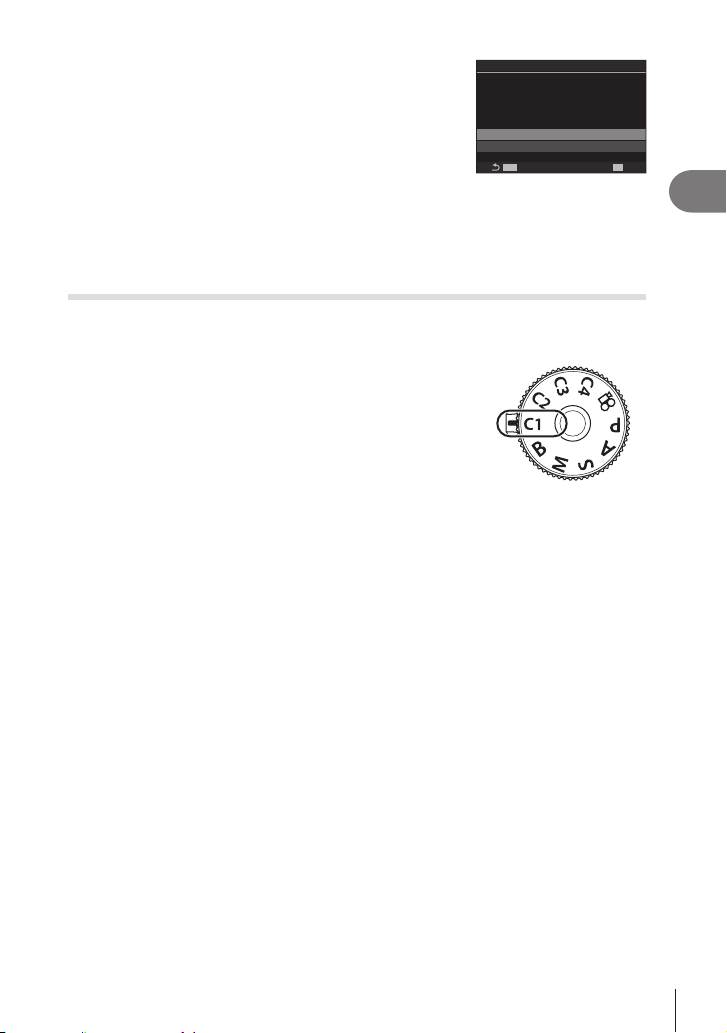
57
EN
Shooting
2
8
Highlight [Set] using the FG buttons and press
the Q button.
• Any existing settings will be overwritten.
• To restore default settings for the selected custom
mode, highlight [Reset] and press the Q button.
MENU
OK
C1
Set
Set current shooting
mode and settings.
Reset
9
Press the MEN U button to exit the menus.
%
(C1, C2, C3 , or C4 ) during shooting. g “Saving the Changes Made to Settings while
in Custom Modes” (P. 57)
Using Custom Modes (C1 /C2 /C3 /C4 )
PASMB
n
To recall all saved settings, including the shooting mode:
1
Rotate the mode dial to the desired custom mode
(C1 , C2 , C3 , or C4 ).
• The camera will be set to the settings for the selected
mode.
%By default, changes made after recall will not be applied to the stored settings. The saved
settings will be restored when next you select the custom mode with the mode dial.
Saving the Cha nge s M a de to Se t t ings w hile in Cust om Mode s
You can save the changes made to settings while in custom modes in the camera.
The changed settings remain even if you rotate the mode dial. You can use the custom
modes just like the P/A/S/M /B modes.
1
Press the MEN U button to display the menus.
2
Highlight the _ tab using the front dial.
3
Highlight [1. Basic Settings/Image Quality] using the HI buttons or the rear
dial.
4
Highlight [Custom Mode] using the FG buttons and press the Q button.
5
Highlight the desired custom mode ([C1]–[C4]) using FG buttons and press
the Q button.
6
Highlight [Save Settings] using the FG buttons and press the Q button.
7
Highlight [Hold] using the HI buttons and press the Q button.
8
Press the M EN U button to exit the menus.
Loading ...
Loading ...
Loading ...
