Loading ...
Loading ...
Loading ...
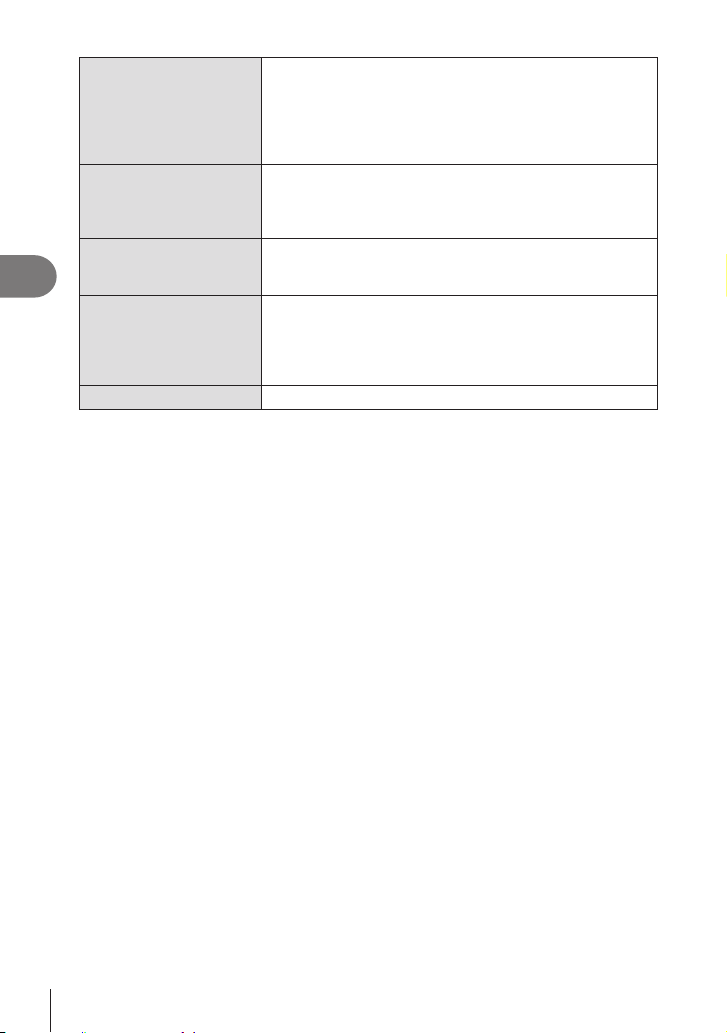
148
EN
Shooting Settings
4
Color
Monochrome
Color
Add a tint to pictures when using monochrome picture modes.
[N:Normal]: Creates a normal black and white image.
[S:Sepia]: Shoot in sepia-tinted monochrome.
[B:Blue]: Shoot in blue-tinted monochrome.
[P:Purple]: Shoot in purple-tinted monochrome.
[G:Green]: Shoot in green-tinted monochrome.
l
Picture Mode
Choose a picture mode you want to adjust when using
[Custom].
[i-Enhance], [Vivid], [Natural], [Muted], [Portrait],
[Monochrome]
Color Creator
Rotate the front dial to adjust hue. Rotate the rear dial to
adjust saturation.
To restore default values, press and hold the Q button.
Add Eects
be adjusted.
Color Partial Color
•
quality in place of [RAW].
#
cases tone transitions may be ragged or the image rendered more “grainy”.
%You can choose whether to show or hide each picture mode using the [KPicture Mode
Settings] menu (P. 149).
Loading ...
Loading ...
Loading ...
