Loading ...
Loading ...
Loading ...
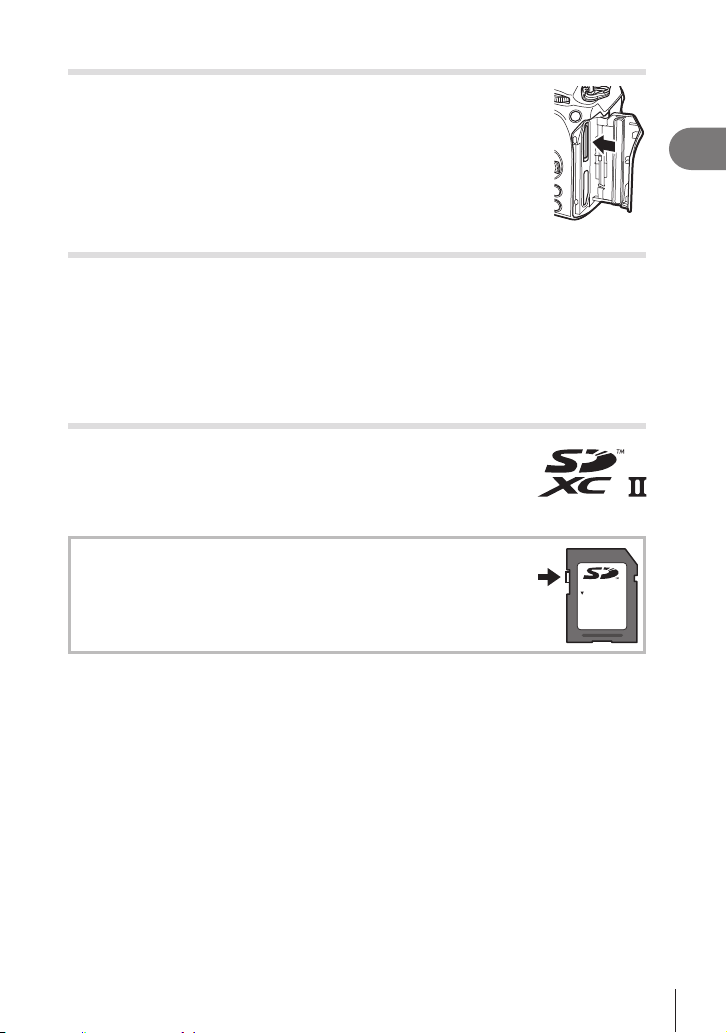
25
EN
Preparation
1
Removing the card
Press the card in to eject it. Pull out the card.
# Never remove batteries or memory cards while the memory card
access indicator (P. 34) is displayed.
Using Two Memory Cards
When two memory cards are inserted, you can choose how each card is used
according to your goals. g “Setting the card to record to (KCard Slot Settings /
nCard Slot Settings)” (P. 242)
• Record only to a selected card
• Record to a selected card until it is full, then record to the second card
•
• Record copies of each picture to both cards
Usable cards
In this manual, all storage devices are referred to as “cards”. The
following types of SD memory card (commercially available) can
be used with this camera: SD, SDHC, and SDXC. For the latest
information, please visit our website.
SD card write protect switch
The SD card body has a write protect switch. Setting the switch to
“LOCK” prevents data being written to the card. Return the switch to
the unlock position enable writing.
LOCK
# When recording movies, use an SD card that supports an SD speed class of 10 or higher.
# A UHS-II or UHS-I card with a UHS speed class of 3 or better is required when:
a movie resolution of [4K] or [C4K] is selected in the [nK] menu or a Motion
Compensation of [A-I] (All-Intra) is selected in the [nK] menu
%The data in the card will not be erased completely even after formatting the card or
deleting the data. When discarding, destroy the card to prevent leakage of personal
information.
%Access to some playback functions and the like may be restricted when the write-protect
switch is in the “LOCK” position.
Loading ...
Loading ...
Loading ...
