Loading ...
Loading ...
Loading ...
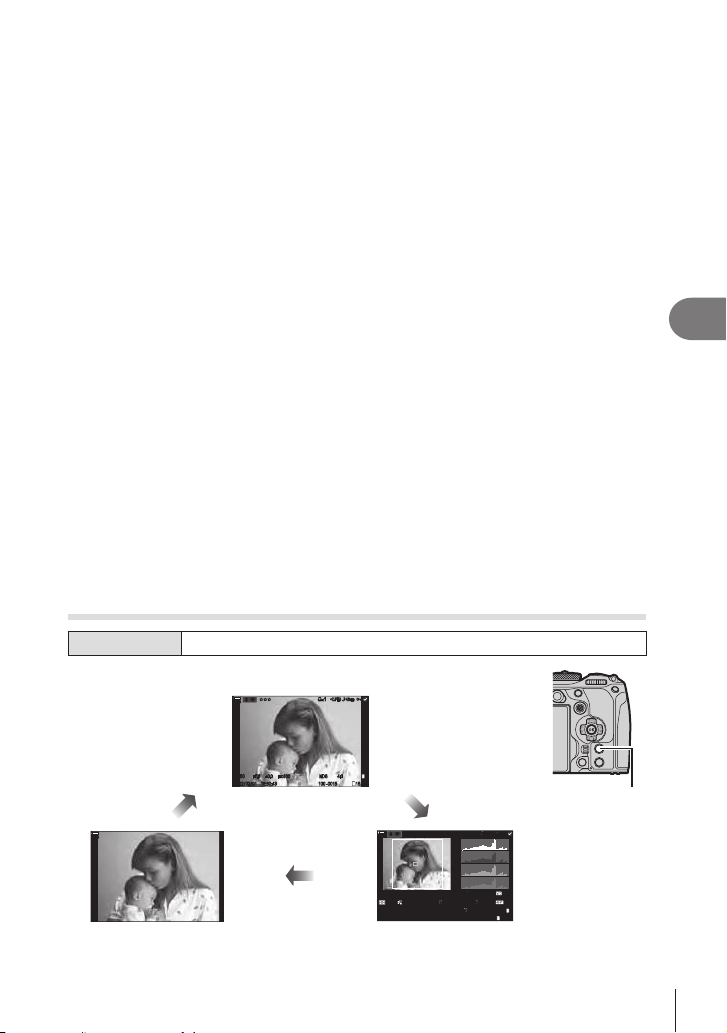
187
EN
Playback
5
1 Battery level ....................................P. 30
2 Active Bluetooth
®
connection
..............................................P. 260, 280
3 Remote control .............................P. 280
4 Wireless LAN connection......P. 261, 267
5 Active connection to computer (Wi-Fi)
......................................................P. 267
6 Rating ...........................................P. 196
7 Test Picture ...................................P. 210
8 GPS data indicator........................P. 266
9 Print order
Number of prints ...........................P. 198
0 Share order ...................................P. 195
a Sound record ................................P. 199
b Protect ..........................................P. 193
c Image selected .............................P. 197
d Image quality ........................P. 140, 141
e Frame number/total number of frames
f Playback slot.................................P. 242
g Aspect ratio ...................................P. 144
h File number ...................................P. 244
i .................................P. 158
j HDR image ...................................P. 162
k Focus stacking ..............................P. 160
l Multiple Exposure .........................P. 163
m Fisheye Compensation .................P. 171
n Keystone Compensation...............P. 170
o Composite shooting
Number of combined shots .............P. 54
p Date and time ...............................P. 257
q Shutter speed ...........................P. 43, 47
r Aperture value ..........................P. 43, 45
s Exposure compensation ...............P. 106
t ISO sensitivity ............................... P. 113
u Airplane Mode...............................P. 260
v AF target display .............................P. 77
w Histogram .......................................P. 38
x Flash intensity control ...................P. 123
y Focus adjustment ...........................P. 95
z Color space...................................P. 155
A
White balance compensation
....P. 151, 153
B Compression rate .............................140
C White balance ...............................P. 150
D Pixel count ....................................P. 140
E Picture mode.................................P. 145
F Focal length
G Metering mode ..............................P. 109
H Shooting mode................................P. 43
I Aspect border ...............................P. 144
J Time Code ....................................P. 181
K Movie recording time ....................P. 328
L ...............................P. 328
* J to L are only displayed when playing
back movies.
Switching the information display
Button
IN FO button
You can switch the information displayed during playback by pressing
the IN FO button.
100
%
100
%
O
PPPPPP
r
O
r
x1
JPEG
48
kHz
h
0
x1
JPEG
48
kHz
h
0
ND
8
4:3
ND
8
4:3
202
2/02/01 16:30:43 100-0015
ND
8
4:3
15/302022/02/01 16:30:43 100-0015
ND
81/81/8
5184x388840mm
4:3
15/30
1
FF
L
5184x3888
33
CWBCWB
5400K5400K A4 G4A4 G4
ISO
800
ISO
800
±
0.0F5.61/ 250
±
0.0F5.61/ 250
P
SRGB
-
18
-
18
+
0.3
+
0.3
SRGB
40mm
10
0
%
10
0
%
O
PPPPPP
r
O
r
x1
JPEG
48
kHz
h
0
1
/250
2022/02/01 16:30:43 100-0015
ND
8
4:3
15/30
F5.6
ISO
800
±
0.0
x1
JPEG
48
kHz
h
0
1
/250
2022/02/01 16:30:43 100-0015
ND
8
4:3
15/30
F5.6
ISO
800
±
0.0
1
FF
L
100
%
100
%
Overall displayImage only
Basic display
IN FO
IN FOIN FO
IN FO button
%You can choose whether or not to display each of three display types. g “Choosing the
information displayed during playback (qInfo Settings)” (P. 206)
Loading ...
Loading ...
Loading ...
