Loading ...
Loading ...
Loading ...
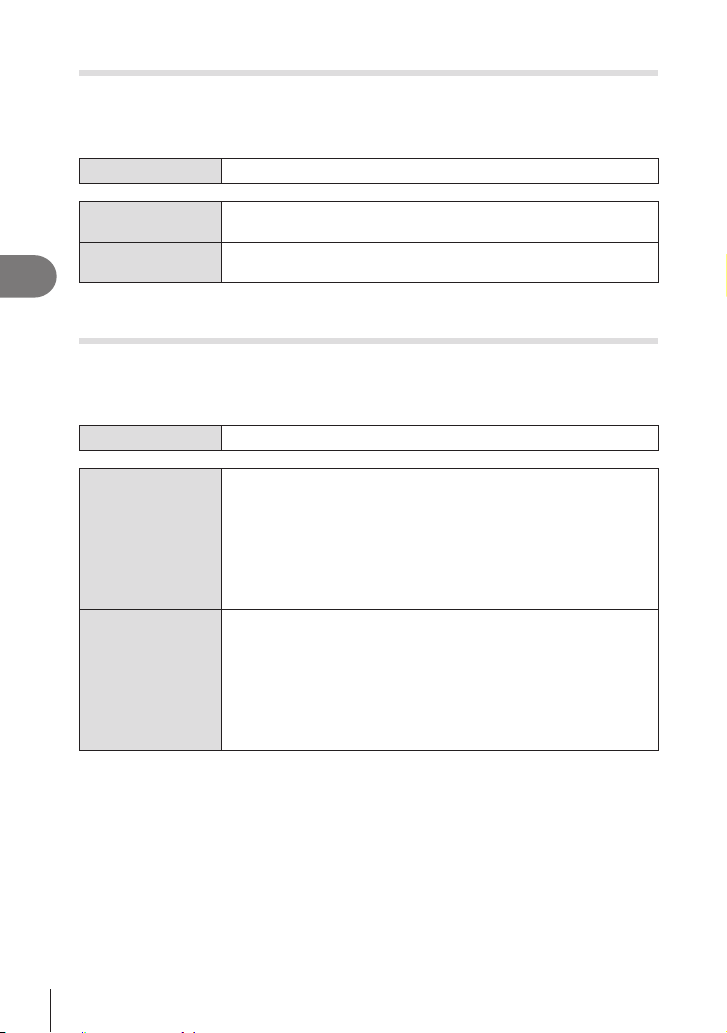
84
EN
Shooting Settings
4
Using Autofocus in Manual Focus Mode (e in MF mode)
PASMB
n
AF-ON button, even if the AF mode is [MF] or [Preb].
Menu
MENU n AF n1. AF n e in MF mode
No
If the AF mode is [MF] or [Preb], the camera does not focus with
autofocus even when the AF-ON button is pressed.
Yes
If the AF mode is [MF] or [Preb], the camera focuses with
autofocus in [S-AF] mode when the AF-ON button is pressed.
Conguring camera operation when it cannot focus on the subject
(Release Priority)
PASMB
n
You can choose whether the camera takes a picture when it cannot focus on the
subject with autofocus.
Menu
MENU n AF n1. AF n Release Priority
S-AF
Set the camera operation for when the AF mode is [S-AF] and it
cannot focus on the subject with autofocus.
[O]: If the camera cannot focus on the subject with autofocus, the
shutter cannot be released even when the shutter button is pressed
[On]: The shutter is released when the shutter button is pressed
fully, even if the camera cannot focus on the subject with autofocus.
C-AF/C-AF+TR
Set the camera operation for when the AF mode is [C-AF] or
[C-AF+TR] and it cannot focus on the subject with autofocus.
[O]: If the camera cannot focus on the subject with autofocus, the
shutter cannot be released even when the shutter button is pressed
[On]: The shutter is released when the shutter button is pressed
fully, even if the camera cannot focus on the subject with autofocus.
Loading ...
Loading ...
Loading ...
