Loading ...
Loading ...
Loading ...
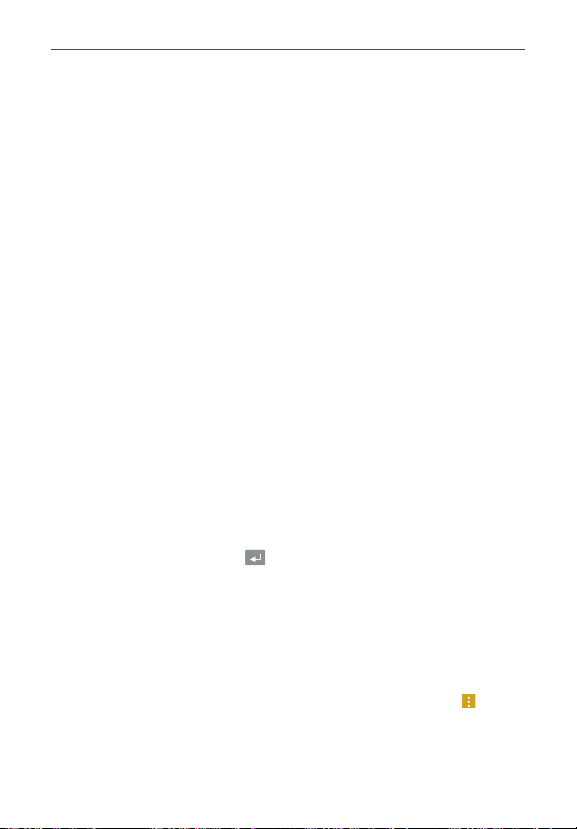
93
Communication
a photo from your Gallery, or take a picture to use. Tap the
Bubble
tab to
choose the conversation style. Choose from the 6 options provided.
Notification settings
Notifications:
Enable to allow your phone to receive a notification in the
Status Bar whenever you receive a new message.
New message pop-up:
Enable to show a pop-up when new messages are
received which allows you to directly respond in the pop-up window.
Preview:
Enable to preview message contents when a new message is
received.
Notification sound:
Tap to select the ringtone to sound when you receive a
new message notification.
Vibrate:
Tap to set when the phone will vibrate for a new message
notification. Choose from
Always
,
While in vibrate only mode
, and
Never
.
Repeat alert:
Tap to set how often the phone will repeat the alert for unread
messages. Choose from
Every 2 min
,
Every 5 min
, and
Never
.
Quick Message
This menu allows you to manage the messages sent to callers when the
Decline with message feature it used.
Send message with Enter key
Tap to set when the
Enter Key
(on the on-screen keyboard) will send
your composed message. Choose from
Always
,
When connecting to
Bluetooth keyboard only
, and
Never
.
Text Link display
Enable to view Text Link icons that indicate apps related to the message
content.
NOTE To restore all of the settings back to their default values, tap the
Menu
icon (in the
upper-right corner of the screen) to access
Restore default settings
.
Loading ...
Loading ...
Loading ...