Loading ...
Loading ...
Loading ...
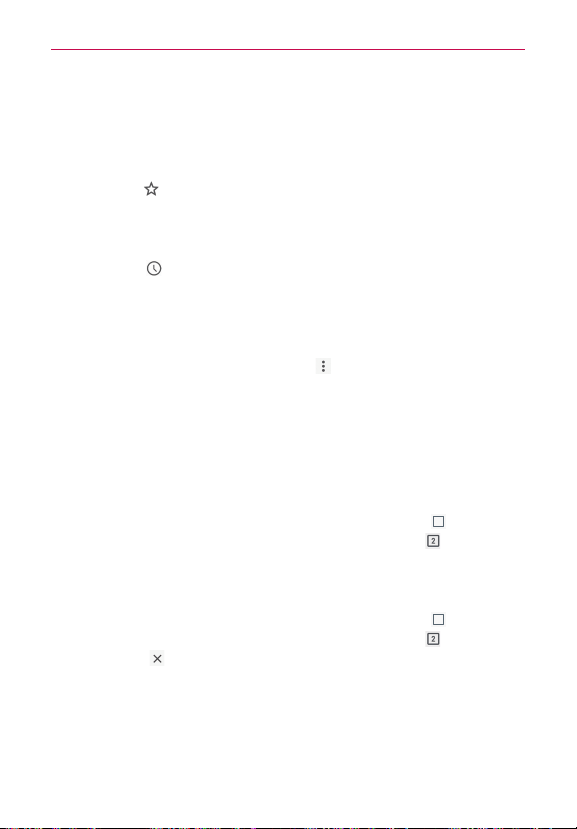
78
Web
The New Tab page
The following options are available when you create a new tab. These
options, located at the bottom of the screen, help you open the page that
you want quickly.
Bookmarks
Icons for sites that you’ve bookmarked are listed here.
Tap a bookmark icon to visit the site using the new tab you created.
Touch and hold a bookmark to open a Context menu to access
Open in
new tab
,
Open in incognito tab
,
Edit bookmark
, and
Delete bookmark
.
Recent tabs
Display recently used and closed websites.
Working with tabs
Open an Incognito tab (browse in private)
From the
Chrome
app, tap the
Menu
icon (at the upper-right corner of
the screen), then tap
New incognito tab
. When browsing in incognito
mode, your browsing history, cookies, and cache are automatically cleared
once you’ve closed all of your incognito tabs. You still have access to your
usual bookmarks and omnibox predictions. Changes that you’ve made to
your bookmarks are saved.
Switch to another tab
If you have merged tabs and apps, tap the
Recent Apps Key
(in the
Touch Keys bar) to open recently used tabs. Otherwise, tap
. Scroll up or
down, then tap the tab that you want to switch to.
Close your tabs
If you have merged tabs and apps, tap the
Recent Apps Key
(in the
Touch Keys bar) to open recently used tabs. Otherwise, tap
. Scroll up or
down, then tap
or swipe the tab that you want to close horizontally.
NOTE Closing the Chrome app (or even turning the phone off) will not close your open tabs.
Your tabs remain open until you close them.
Loading ...
Loading ...
Loading ...