Loading ...
Loading ...
Loading ...
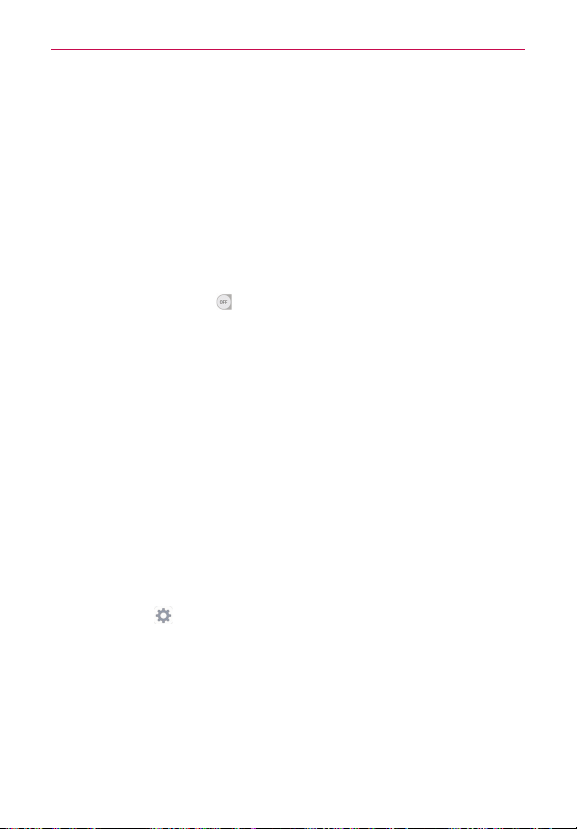
171
Settings
<Smart screen>
Enable to keep the screen from timing-out when the phone detects your
eyes looking at the screen.
ADVANCED SETTINGS
<Screen-off effect>
Sets the effect seen when you turn off the screen. Choose from
Retro TV
,
Black hole
, and
Fade out
.
<Daydream>
Tap the
Daydream
switch to toggle it On or Off.
On
allows the set
screensaver to be displayed when the phone is sleeping while docked and/
or charging. Choose
Clock
or
Google Photos
.
General tab
PERSONAL
<Language & input>
Use the Language & input menu to select the language for the text on y
our phone and for configuring the on-screen keyboard. You can also
manage your language dictionary for personal words that you’ve added.
Language
: Sets the language to use on your device.
KEYBOARD & INPUT METHODS
Default
: Sets the default on-screen keyboard to use when entering text.
LG Keyboard
:
Enable to select the LG Keyboard to enter data. Tap
the
Settings
icon
to change the following settings
:
MY KEYBOARD
Input language and keyboard layout: Sets the keyboard language
and layout (QWERTY and Phone).
Keyboard height and layout
: Allows you to adjust various height and
layout options for you keyboard to make it easier to use.
Loading ...
Loading ...
Loading ...