Loading ...
Loading ...
Loading ...
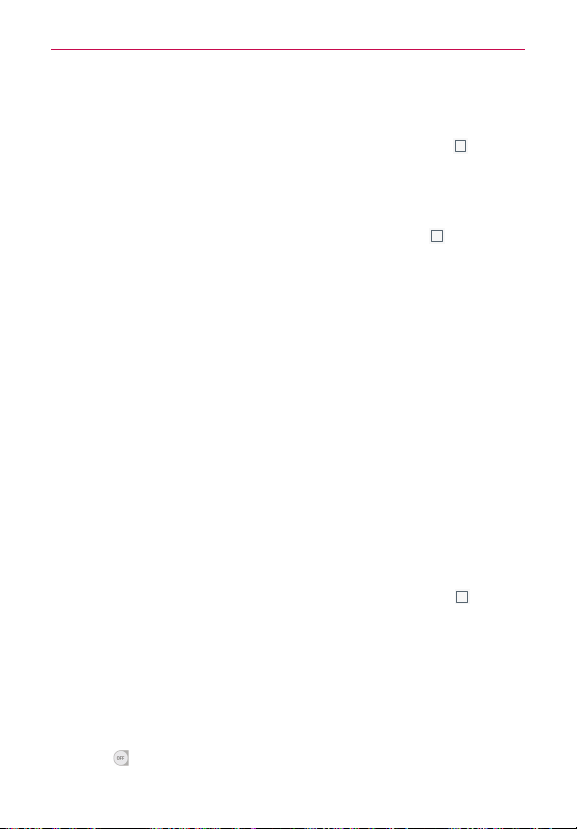
17
The Basics
downloaded apps you may want to turn off when not being used, so you
can get the most out of your battery power.
From the Home screen,
touch and hold the
Recent Apps Key
(in the
Touch Keys bar) >
System settings
>
General
tab > About phone >
Battery > Battery usage.
OR
From the Home screen, touch and hold the
Recent Apps Key
(in the Touch
Keys bar) >
System settings
>
General
tab > Battery > Battery usage.
The top of the Battery use screen displays a usage graph and below it,
battery usage times. It lists all of the apps or services using battery power
from the greatest amount of energy used to the least amount.
Tap an app or service in the Battery use screen to see the details about
its power consumption, including either how long since last connected
to a power source or how long you were last running on battery power.
Different apps or services offer different kinds of information, and they
may even include options to modify the settings so you can reduce
power consumption by that app (or stop running the app).
Battery saver mode
Battery saver mode changes certain settings to conserve battery power
until you can recharge your phone. If you turn Battery saver mode
On
, it will
automatically activate when the battery charge level drops to the level you
set. If Battery saver mode is off, you’ll be prompted to turn on Battery
saver mode when the battery reaches low levels.
From the Home screen, touch and hold the
Recent Apps Key
(in the
Touch Keys bar) >
System settings
>
General
tab > Battery >
Battery
saver
.
From the Battery saver screen, select to activate Battery saver mode
immediately, or when the charge drops to 5% or 15%. If you turn off
Battery saver mode, when the battery charge becomes low, a
notification prompts you to turn it on.
After you modify the Battery saver settings to your preferences, tap the
switch
(at the upper-right corner of the screen) to toggle it On (blue)
or Off (gray).
Loading ...
Loading ...
Loading ...