Loading ...
Loading ...
Loading ...
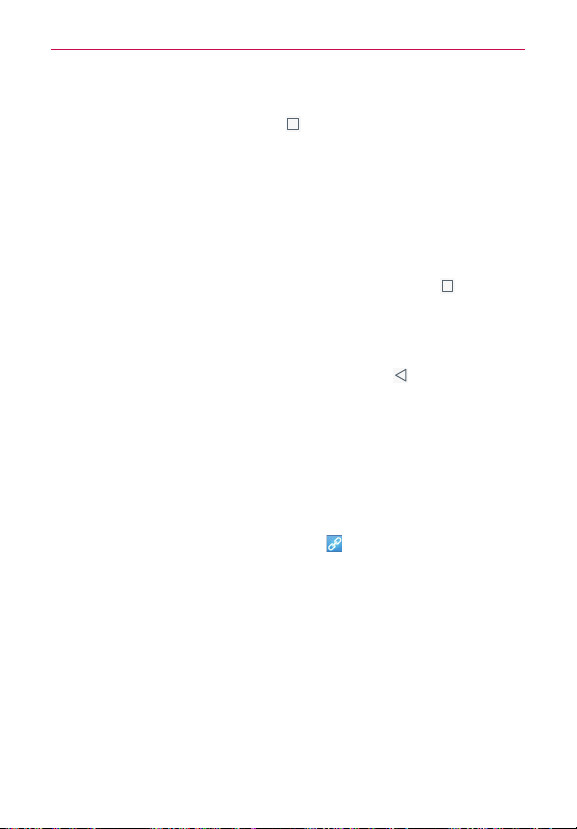
49
The Basics
Google Search Options menu
Touch and hold the
Recent Apps Key
(in the Touch Keys bar) to access
Settings
and
Help & feedback
.
Search preference settings
You can use the Search preference settings to configure some aspects of
web search (for example, whether it makes suggestions below the search
box as you type) and what phone features you want to include in your
searches. To access these settings:
1. From the Search app, touch and hold the
Recent Apps Key
(in the
Touch Keys bar) >
Settings
.
2. Tap
Phone search
.
3. Tap an item to checkmark and enable it (or remove the checkmark) to
set your search preferences, then tap the
Back Key
(in the Touch
Keys bar) to exit.
Text Link
Text Link recommends apps related to text in messages or other text
you’ve selected. It connects directly to the Calendar, Contacts, Phone,
Messaging, Email, Web, Maps, YouTube, Calculator, and more.
To use Text Link:
Tap a message bubble with the Link icon
.
Highlight text on a webpage or in an email and select
Text Link
in the
pop-up.
Highlight text on a webpage, then tap
Share
and select
Text Link
.
NOTES s If your phone's language is set to English or Korean, Text Link performs more functions
than in other language settings.
s Overly long sentences are subject to limitations.
s Arithmetic operators (such as +, -, * and /) start the Calculator.
s If Text Link is not linked to an app, the Browser can be used for searching.
Loading ...
Loading ...
Loading ...