Loading ...
Loading ...
Loading ...
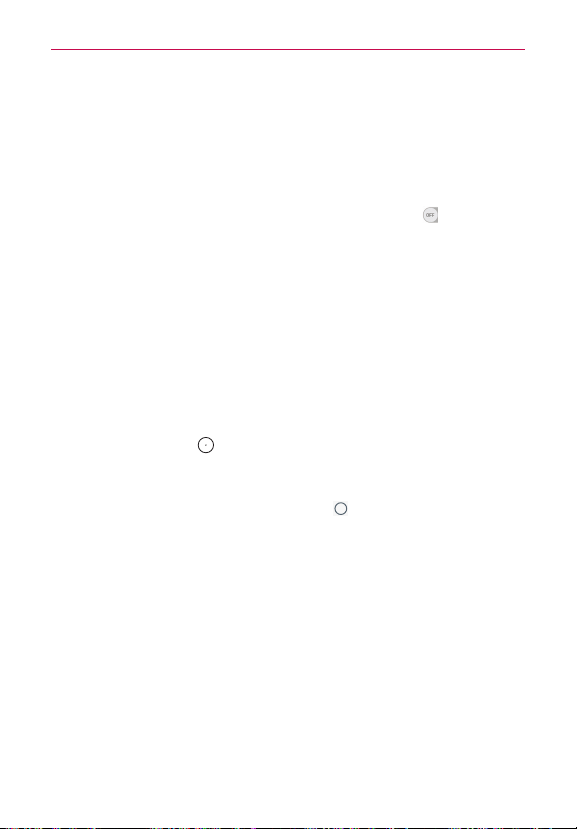
177
Settings
directly to the Lock screen. Draw a "e" on the icon to access the Email
app.
Screen timeout
: Sets the screen timeout. Choose from
15 sec, 30 sec, 1
min, 2 min, 5 min, 10 min, 15 min, and Keep screen turned on.
RECOGNITION
Touch control areas
:
Tap the Touch control areas switch
(
at the
upper-right corner of the screen) to toggle it On or Off.
On allows you
to
select an area of the screen to limit touch control. Press the Volume
Down Key and tap the Home Key at the same time to activate and
deactivate this feature.
SYSTEM
Auto-rotate screen
: Enable to allow the phone to rotate the screen
depending on the phone orientation (portrait or landscape).
Password voice confimation
: Enable so that your phone can read
passwords you enter.
Power key ends call
: Enable so that you can end voice calls by pressing
the
Power/Lock Key
(on the back of the phone). When enabled,
pressing the
Power/Lock Key
during a call does not lock the screen.
Accessibility settings shortcut
:
Sets quick, easy access to selected
features when you triple-tap the Home Key
(in the Touch Keys bar).
Choose from Off, Show all, TalkBack, Invert colors, Touch assistant, and
Accessibility settings.
One-touch input
: Enable to allow one-touch input. Each finger touch will
enter a letter or character on the LG keyboard.
SERVICES
Switch Access
: Allows you to control your device using configurable key
combinations.
<One-handed operation>
Dial keypad
: Enable to allow you to move the dial keypad to the right or
left side of the touchscreen. Simply tap the arrow to move it to one side
or the other.
Loading ...
Loading ...
Loading ...