Loading ...
Loading ...
Loading ...
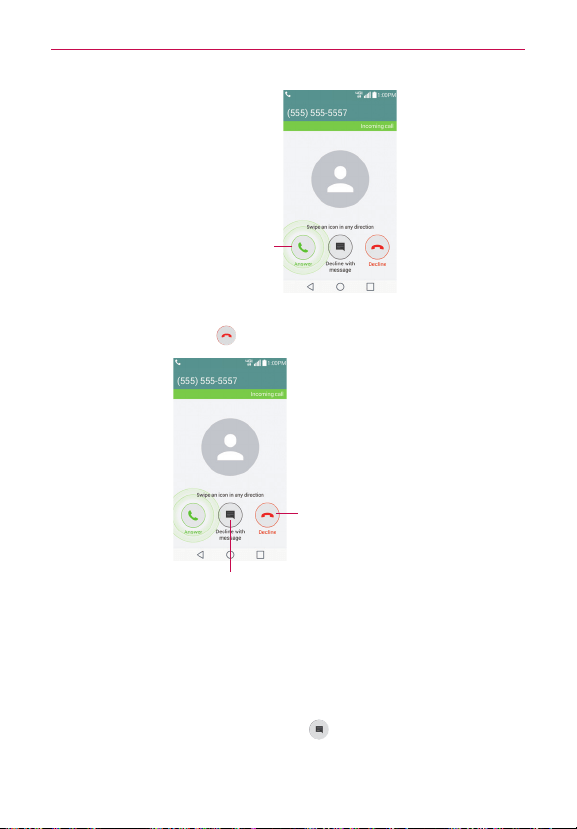
67
Calls
Swipe the Answer
icon in any direction
to answer the call.
To decline a call and divert it to voicemail
Swipe the
Decline
icon in any direction to decline the call.
Swipe the
Decline with message
icon in
any direction to send a quick message to
the caller and forward them to your
voicemail.
Swipe the Decline
icon in any direction
to ignore the call.
NOTE To silence the ringer, press either of the
Volume Keys
(on the back of the phone).
To decline a call and send a text message
To display the decline with message option on the incoming call
screen,enable it in the Settings menu.
Swipe the
Decline with
message
icon in any direction.
Tap the text message you want to send in place of answering the call.
Loading ...
Loading ...
Loading ...