Loading ...
Loading ...
Loading ...
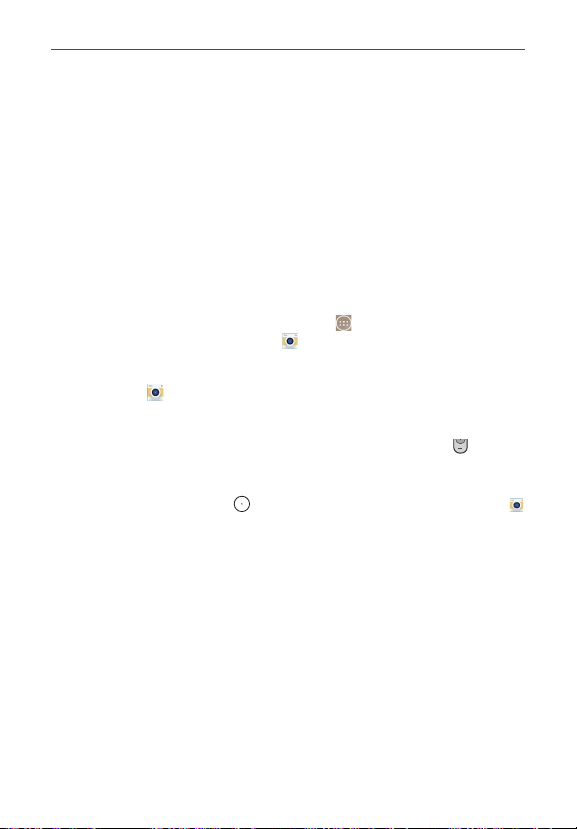
109
Entertainment
Camera and Video
You can use the Camera app to take and share pictures and videos. Your
phone comes with a 13 megapixel camera that lets you capture sharp
pictures and videos. It has many state-of-the-art features such as laser
auto-focus, dual camera mode, still photo capture while recording video,
and much more. These features will allow you to easily and creatively
capture your world.
NOTE Be sure to clean the protective lens cover with a microfiber cloth before taking pictures.
A lens cover with smudges from fingers can cause blurry pictures with a "halo" effect.
To open the Camera app
From the Home screen, tap the
Apps
icon (in the QuickTap bar) > the
Apps
tab (if necessary) >
Camera
.
OR
Tap
Camera
from the Home screen.
OR
With the backlight off, touch and hold the
Volume Down Key
(on the
back of the phone).
TIP If you’ve set your phone to use the Swipe unlock method, from the Lock screen, simply
press the
Power/Lock Key
(on the back of the phone), then drag the
Camera
icon
upward to open the
Camera
app.
Loading ...
Loading ...
Loading ...