Loading ...
Loading ...
Loading ...
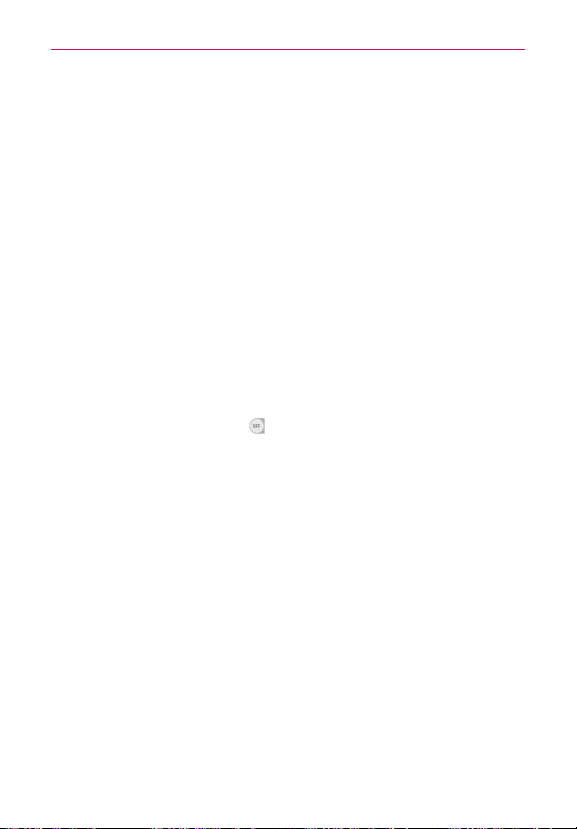
180
Settings
Install from storage
:
Allows you to install a secure certificate from
storage.
Clear credentials
: Deletes all secure certificates and related credentials
and erases the secure storage’s own password. You’re prompted to
confirm you want to clear this data.
ADVANCED
Trust agents
: Tap to view or deactivate Trust agents.
Screen pin
: This feature allows you to lock your device so that the
current user can only access the pinned app. This is useful for users with
children.
<Guest mode>
Use Guest mode when you let someone else use your phone. They’ll only be
able to use the apps that you’ve selected. Once you set it up, you can easily
put your phone in Guest mode by drawing a specified guest screen lock on the
Lock screen that you set, which is different from your normal screen lock.
Guest mode
: Tap the switch (at the upper-right corner of the screen)
to toggle Guest mode On or Off. On allows you to put your phone in
Guest mode from the Lock screen.
HOME SCREEN
Allowed app
: Allows to select the apps you want to make available in
Guest mode.
Wallpaper
: Sets the background (wallpaper) for your Guest mode Lock
screen.
LOCK SCREEN
Lock screen type
: Allows you to create the screen lock sequence for
Guest mode.
Help
: Displays information regarding Guest mode.
Loading ...
Loading ...
Loading ...