Loading ...
Loading ...
Loading ...
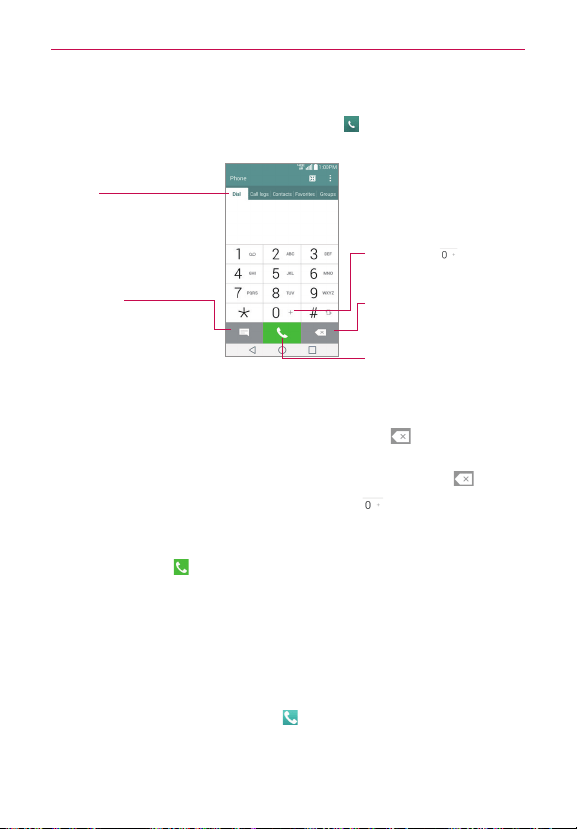
64
Calls
To place a call by dialing
1. From the Home screen, tap the
Phone
icon (in the QuickTap bar) to
open the Dial tab of the Phone app.
Touch and hold to enter
the plus ( + ) symbol to dial an
international number.
Message Key
Tap here to send a message to
the number that you entered.
Dial Tab
Displays the diapad.
Delete Key
Tap here to delete incorrect
number(s) (appears after you
begin entering numbers).
Call Key
Tap here to dial the number that
you entered manually.
2. Use the dialpad to enter the number you want to call.
If you enter a wrong number, tap the
Delete Key
to erase digits
one by one.
To erase the entire number, touch and hold the
Delete Key
.
To dial an international number, touch and hold to enter the plus ( + )
symbol. Then enter the international prefix for the country, followed by the
full phone number.
3. Tap the
Call Key
(on the dialpad) to dial the number that you entered.
During a call, press the
Volume Keys
(on the back of the phone) to
adjust the call volume.
Use the on-screen buttons to enter additional numbers, place the call
on hold to take another incoming call, add another call, use the
speakerphone, end the call, and other options.
You can use other phone features while the call is underway. If you
open another app, the Call icon
appears in the Status Bar for the
duration of the call.
Loading ...
Loading ...
Loading ...