Loading ...
Loading ...
Loading ...
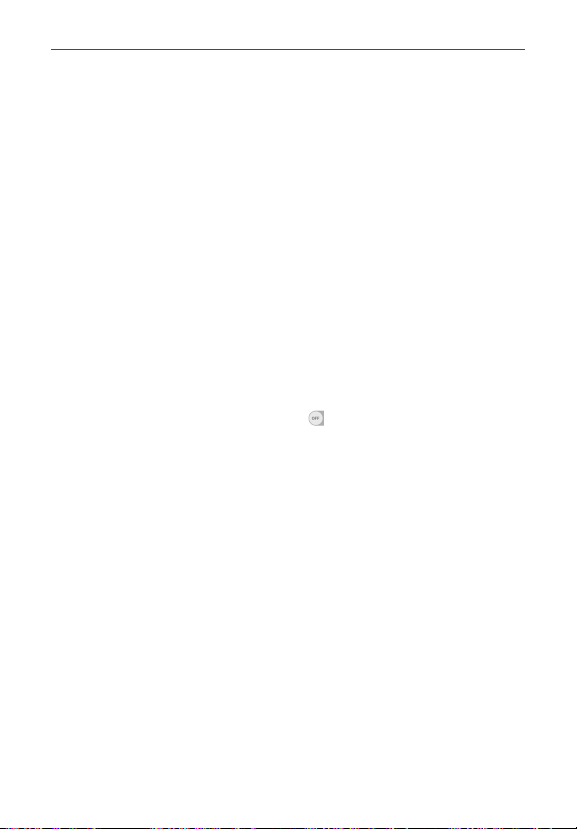
184
Settings
BACKUP & RESTORE
Back up my data
: Enable to backup app data, Wi-Fi passwords, and
other settings to Google servers.
Backup account
: Sets the account to backup.
Automatic restore
: Enable to allow the phone to automatically restore
backed up settings and data when an app is reinstalled on the phone.
LG BACKUP
LG Backup service
: Allows you to backup and restore your phone's data.
You can also schedule backups.
PERSONAL DATA
Factory data reset
: Allows you to erase all of the data on the phone.
Read the warning, then tap Reset phone at the bottom of the screen,
then tap
Erase everything
to confirm.
<Printing>
Cloud Print
: Tap the
Cloud Print
switch (at the top of the screen) to
toggle it On or Off.
On
searches for printers and allows you to select a
printer via the Cloud feature.
<About phone>
This menu allows you to manage your software updates and view various
information relating to your device.
Phone name
:
Tap to edit your phone name.
Update Center
:
Check updates for applications provided by LG Electronics.
Network
: Displays your Network, Network type and strength, Service
state, Roaming state, Mobile network state, and IP address.
Status
: Displays your phone number, MIN, IMEI, PRL version and ICCID.
Battery
:
Displays Battery status
,
Battery level
,
and Battery use
.
Hardware info
: Displays Model number, Hardware version, Up time, Wi-Fi
MAC address, and Bluetooth address.
Software info
:
Displays Android version, Baseband version, Kernel version,
Build number, Configuration version, Software version and SCR version.
Loading ...
Loading ...
Loading ...