Loading ...
Loading ...
Loading ...
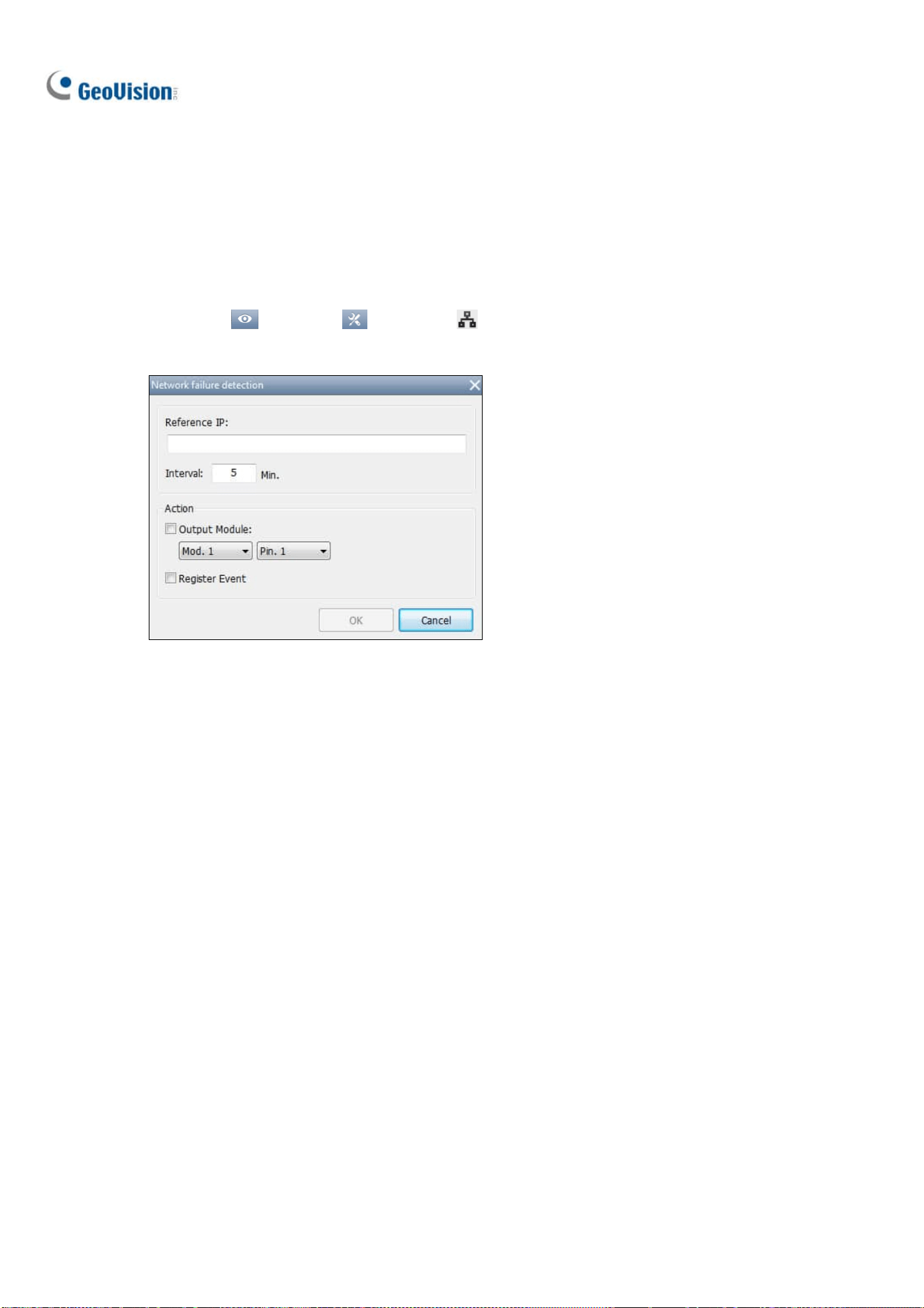
54
1.10.3 Setting up Network Failure Detection
The Network Failure Detection function triggers an output device when the network connection
between GV-VMS and the specified network host has failed.
1. Click Home
> Toolbar > Network > Network Failure Detection. This dialog box
appears.
Figure 1-41
2. Under IP Address, type the IP address or domain name of the remote host.
3. Next to Interval, type the time interval between each ping in minutes ranging from 1 to 999. If the
interval is 5 minutes, GV-VMS will ping the network host every 5 minutes to check if the
connection is still active.
4. Under Action, enable Output Module and select the output module and pin number.
5. Enable Register Event to record errors to the System Log.
6. Click OK.
The selected output device will be triggered when the network host does not respond to GV-VMS’s
ping message.
Loading ...
Loading ...
Loading ...
