Loading ...
Loading ...
Loading ...
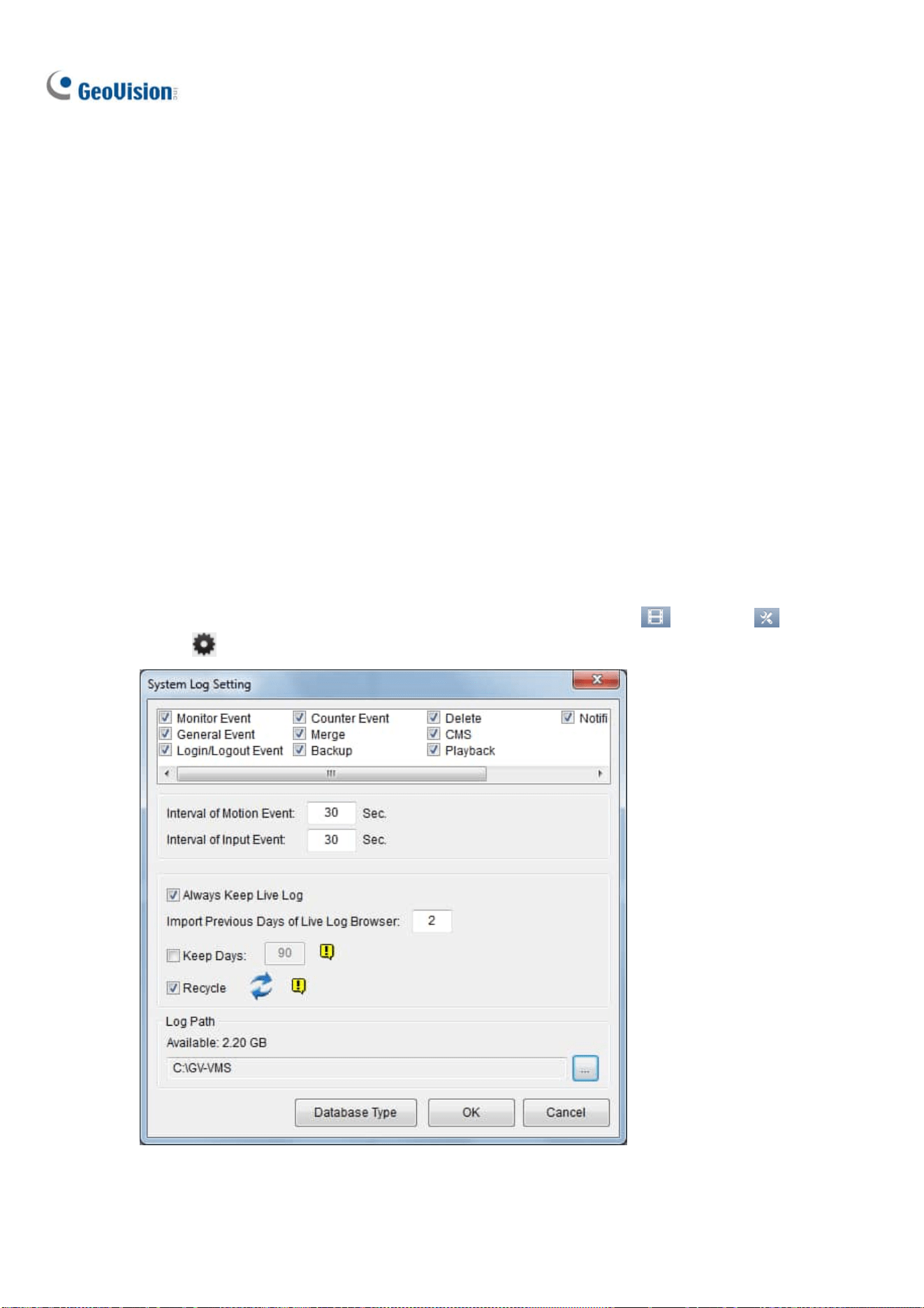
48
1.8.3 Exporting and Importing Schedule Settings
Schedule settings can be exported into an .xml file, and imported back later or to another GV-VMS.
1. In the Schedule dialog box, click Schedule and click Export or Import. A dialog box appears.
2. Specify the path to save the .xml file. Or, specify where the exported .xml file has been stored.
3. Click OK.
1.9 System Log
The System Log provides historical information that can help you track events, system problems and
object counting data.
1.9.1 Setting up System Log
In the System Log Setting, you can specify which events to record, the interval time to write the event
into the system, and the number of days to keep the logs for. Click ViewLog
> Toolbar >
Configure
> System Log Setting. This dialog box appears.
Figure 1-35
Loading ...
Loading ...
Loading ...
