Loading ...
Loading ...
Loading ...
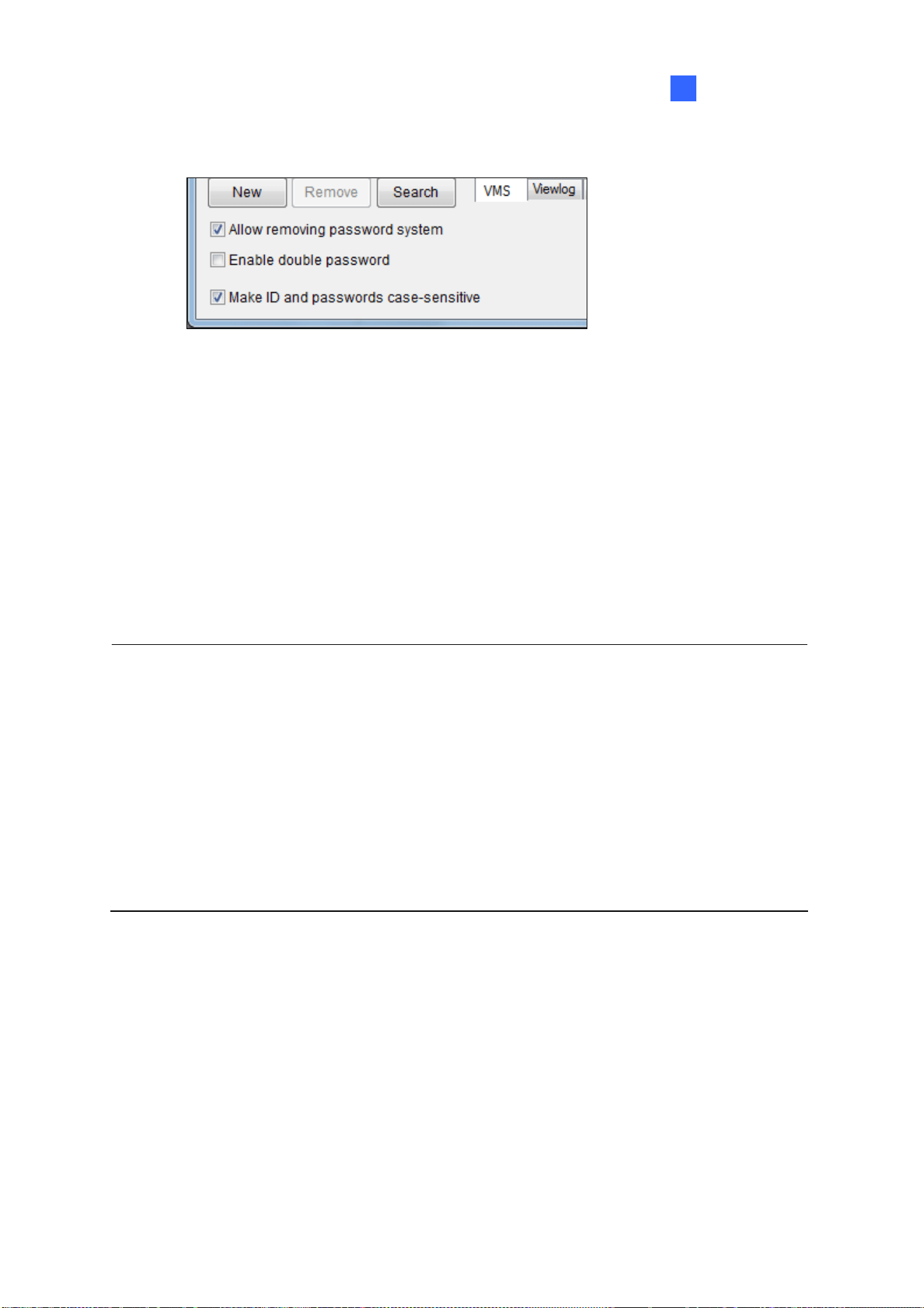
Configuring Main System
41
1
At the bottom of the page are global settings, which are applied to all accounts.
Figure 1-28
Allow removing password System: Enables the password removal utility. The option is critical if
you forget or are unable to retrieve any Supervisor password. With this option selected, you can
run the password removal utility PassUNINStall.exe from the GV folder and remove the password
database. Otherwise, you can only remove the password database by reinstalling Windows
operating system.
Enable double password: When selected, after starting ViewLog, you will need to type the
passwords of any two supervisors to continue. At least 2 supervisor accounts are required.
Make ID and passwords case-sensitive: Select to make all ID and passwords case-sensitive.
Note:
1. Before running the utility PassUNINStall.exe, you need to disable Service Mode on GV-VMS
(Figure 1-21) and close GV-VMS. After running the utility, restart GV-VMS.
2. The loss of passwords can be solved in the following two ways:
Retrieving password through e-mails.
Removing password database by using the PassUNINStall.exe utility and rebuilding all
accounts.
However, if both Send Password by Email and Allow Removing Password System options are
not selected in advance, it is required to reinstall Windows operating system once you lose the
passwords.
Loading ...
Loading ...
Loading ...
