Loading ...
Loading ...
Loading ...
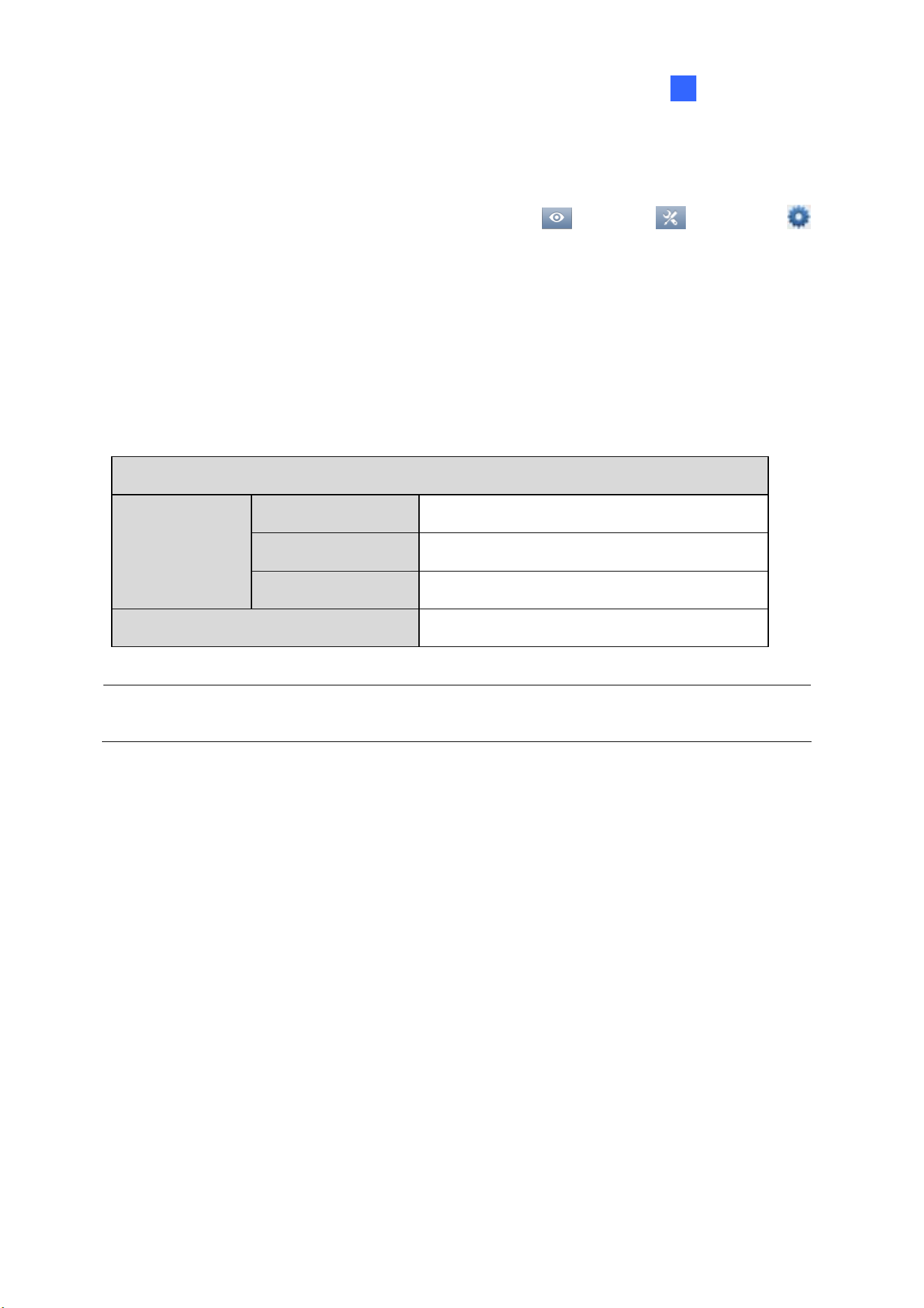
Configuring Main System
13
1
1.3 Recording Settings
To configure the recording setting of the cameras, click Home > Toolbar > Configure
> System Configure > Record Setting. The Recording Setting dialog allows you to configure the
following settings:
1.3.1 Setting up Global Recording Settings for All Cameras
1.3.2 Setting up Recording Settings for Individual Cameras
1.3.4 Setting up Motion Detection
By default, the system has the following recording storage settings.
Default Data Storage Settings
Recorded Files D:\Record\<camxx or audxx folder>.
Event Database Files C:\GV-VMS\CameraDBs\
Storage Location
Storyline Files C:\GV-VMS\StoryLine\
Recycle Function Enabled with recycling threshold set to 32 G.
Note: A storage folder is created automatically upon assigning the camera ID. For example, camera
of ID 1 will be saved in the folder D:\Record\Cam01.
Loading ...
Loading ...
Loading ...
