Loading ...
Loading ...
Loading ...
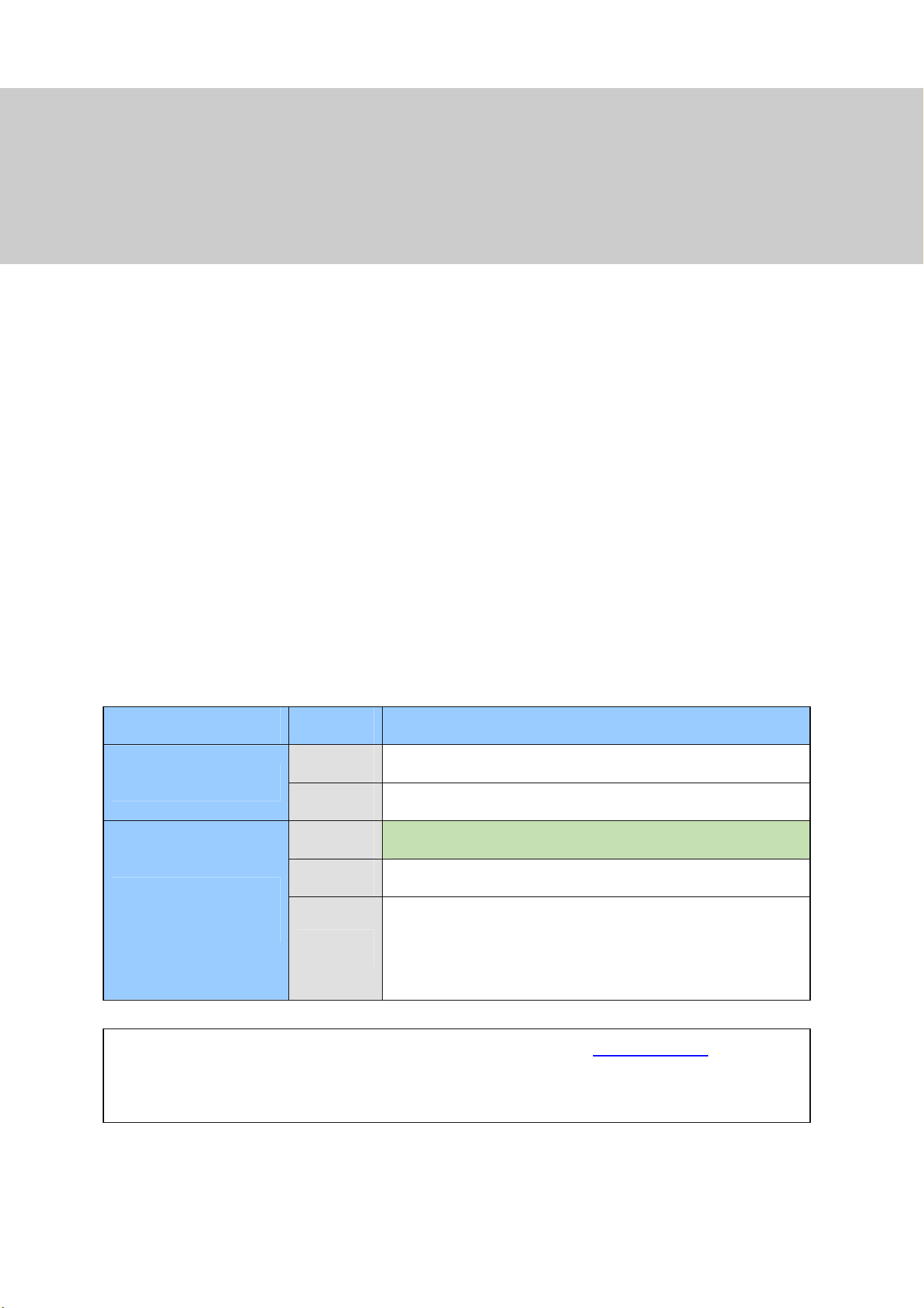
3
Configuring Main System
1.1 Installing GV-VMS
1.1.1 License
GV-VMS supports connection of up to 64 IP devices, with connecting up to 32 GV-IP devices for free. If
you need to connect more than 32 channels of GV-IP devices or connect with third-party IP devices,
licenses are required.
Supported Devices Channels License
32 ch No license required.
GV IP Devices Only
64 ch
GV-VMS Pro license required, 32 ch per license.
16 ch
Trial Version: 16 channels of 3
rd
party IP devices (60 days).
32 ch
3
rd
-Party or HD DVR license required, in increments of 1 ch.
GV + 3rd-Party IP
Devices
64 ch
2 licenses required:
GV-VMS Pro license, 32 ch per license.
3
rd
-Party or HD DVR license, in increments of 1 ch.
IMPORTANT: The licensing comes in two forms: GV-USB dongle and software license.
The two are
incompatible. If a GV-USB dongle is inserted on the computer with the system, remove it before
applying software licensing.
CHAPTER
1
Loading ...
Loading ...
Loading ...
